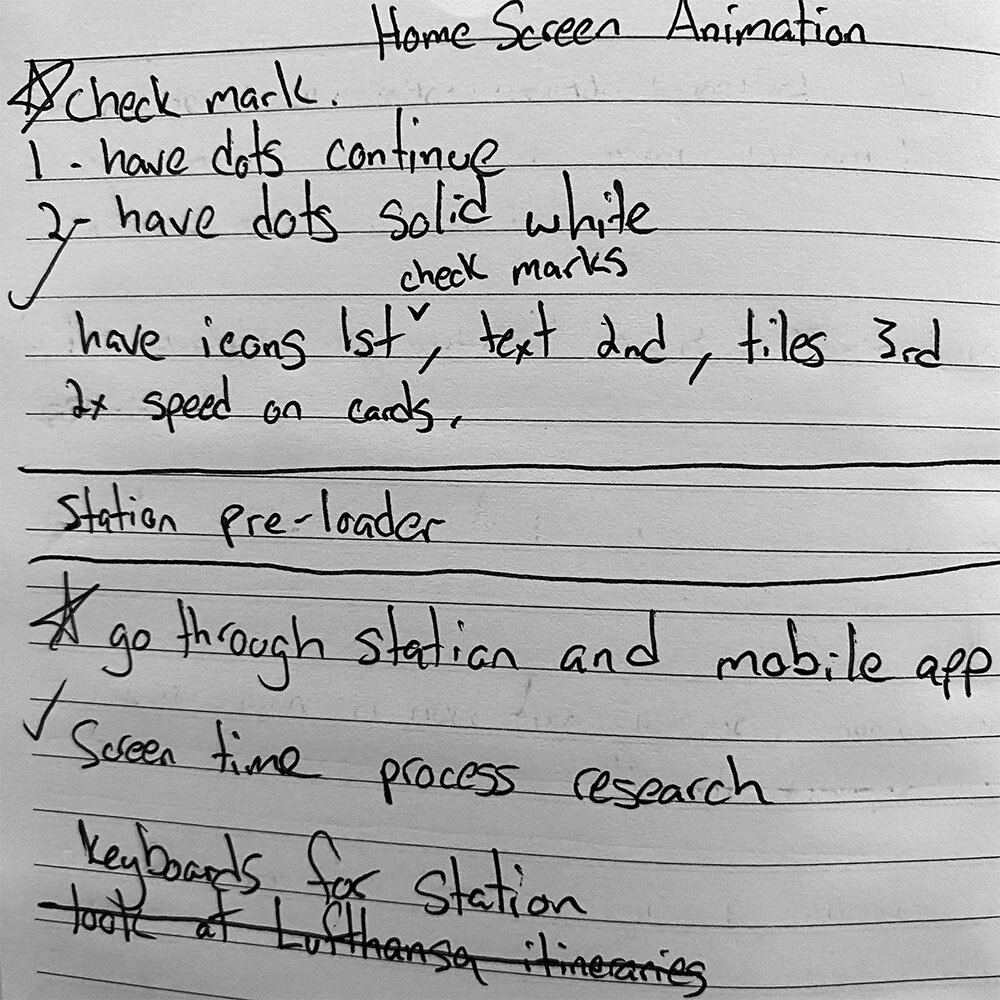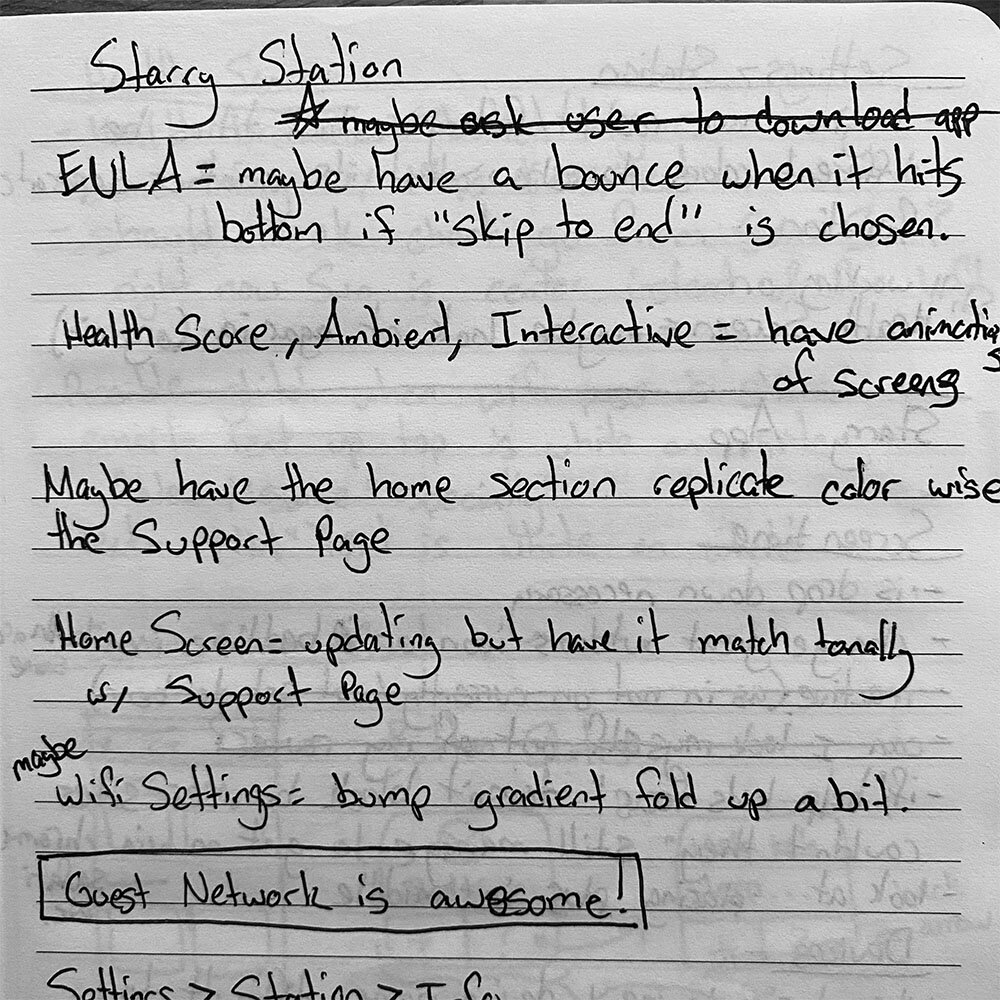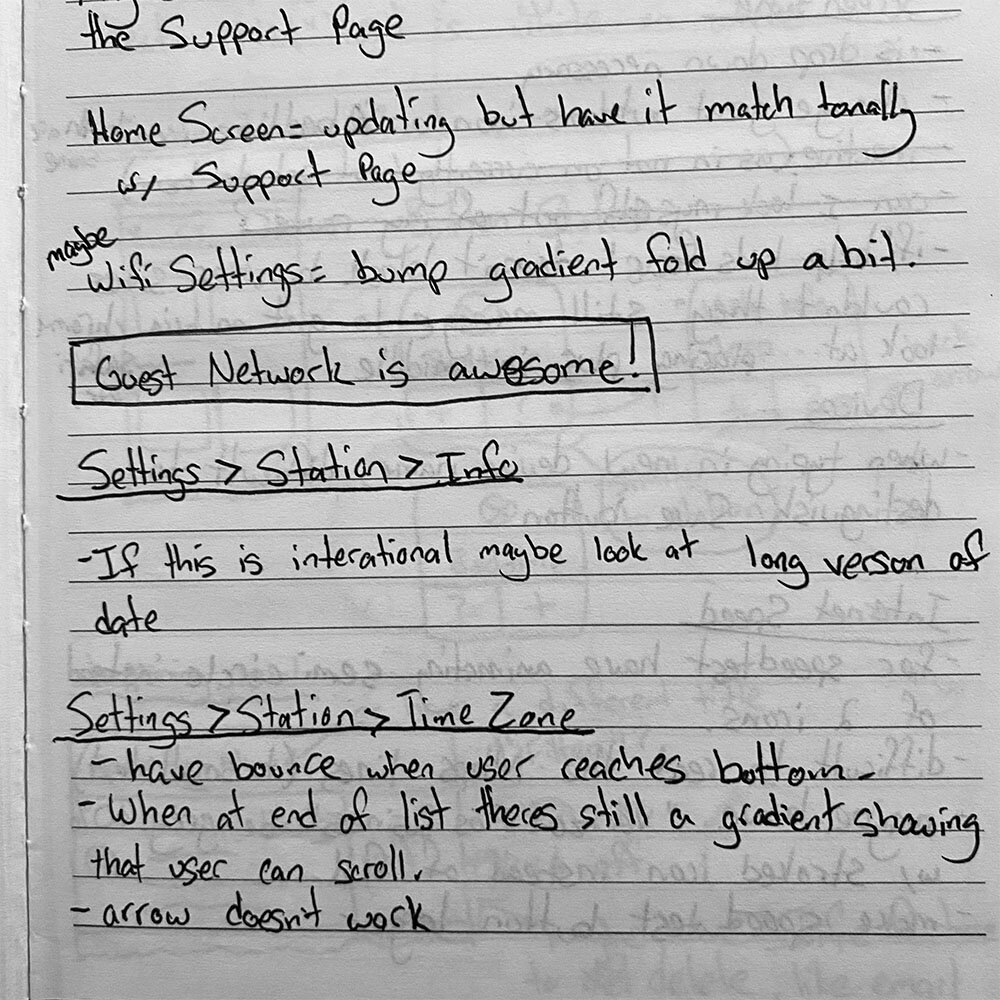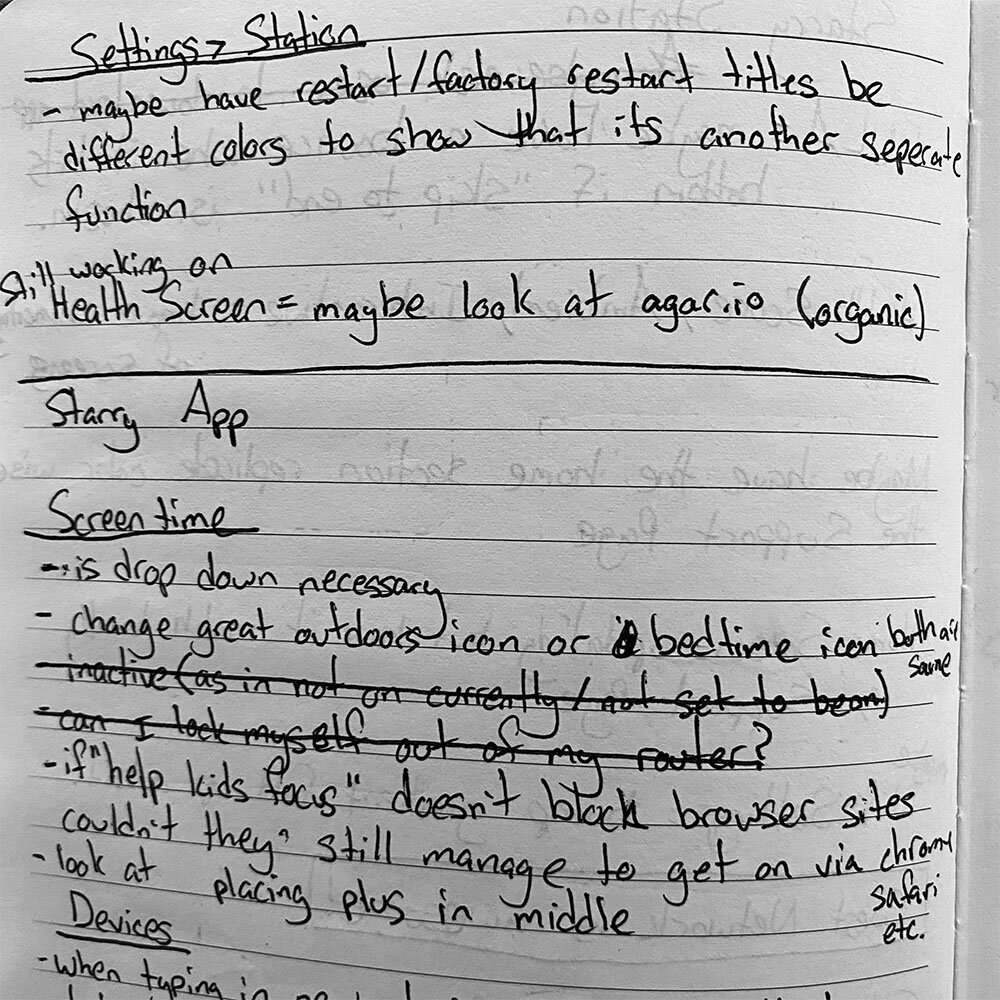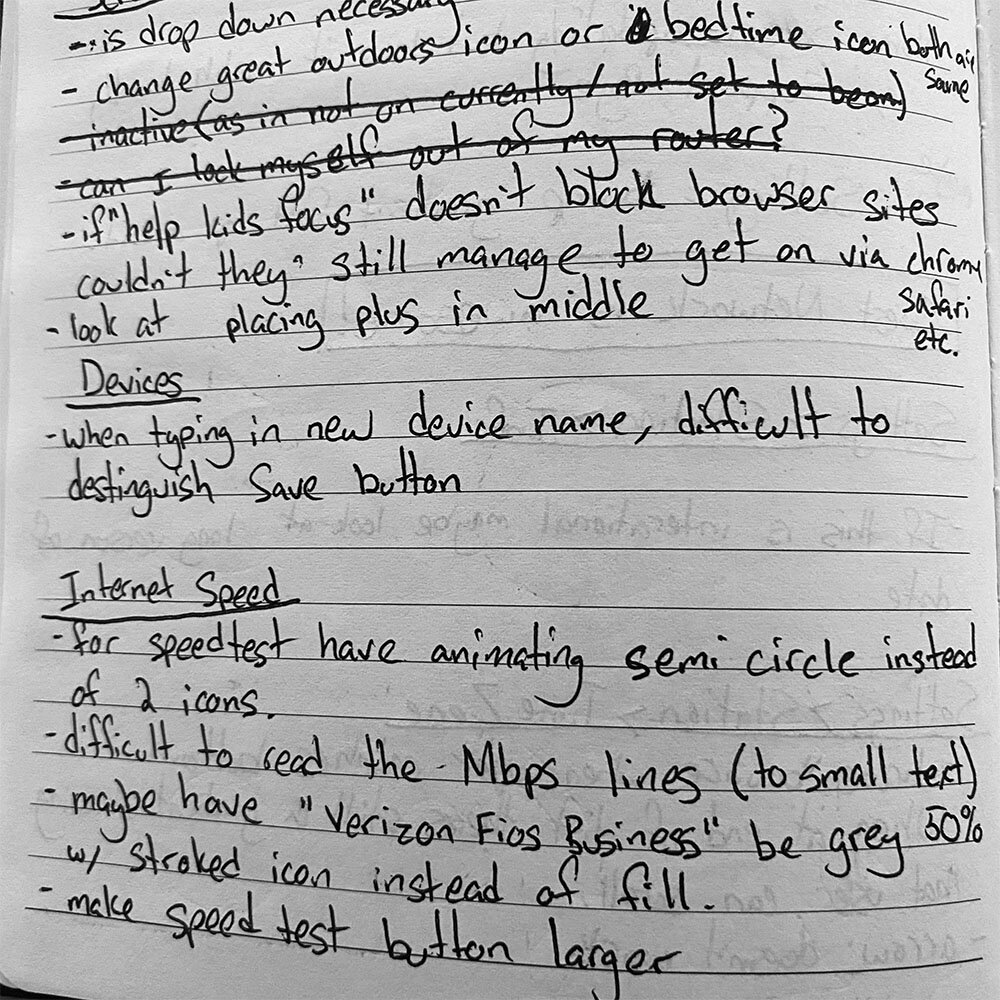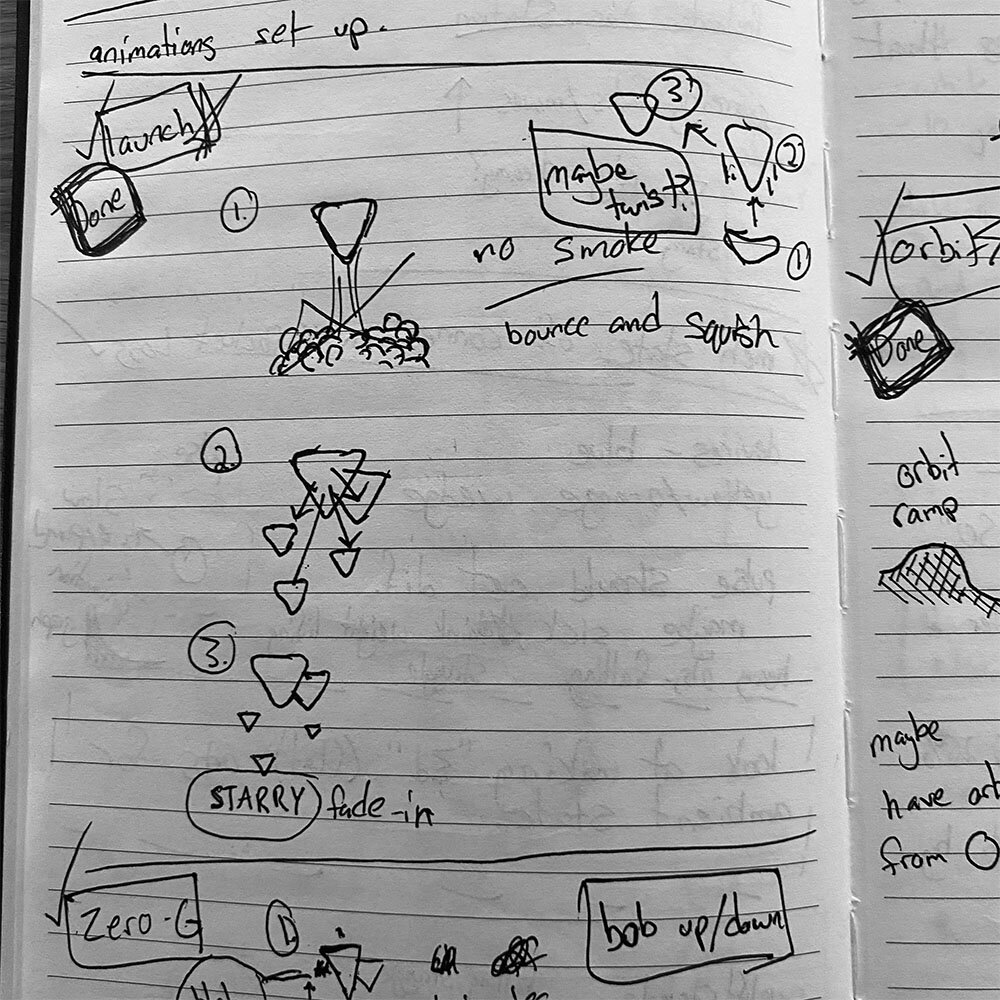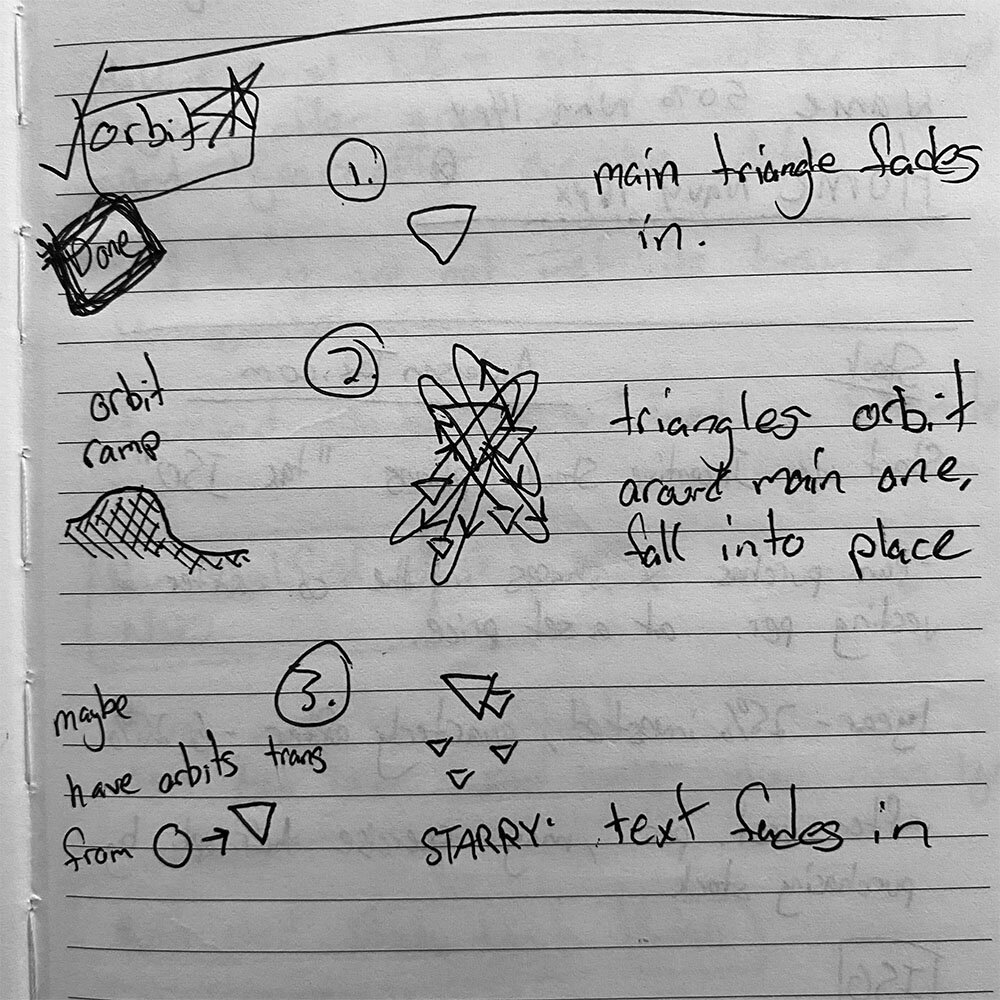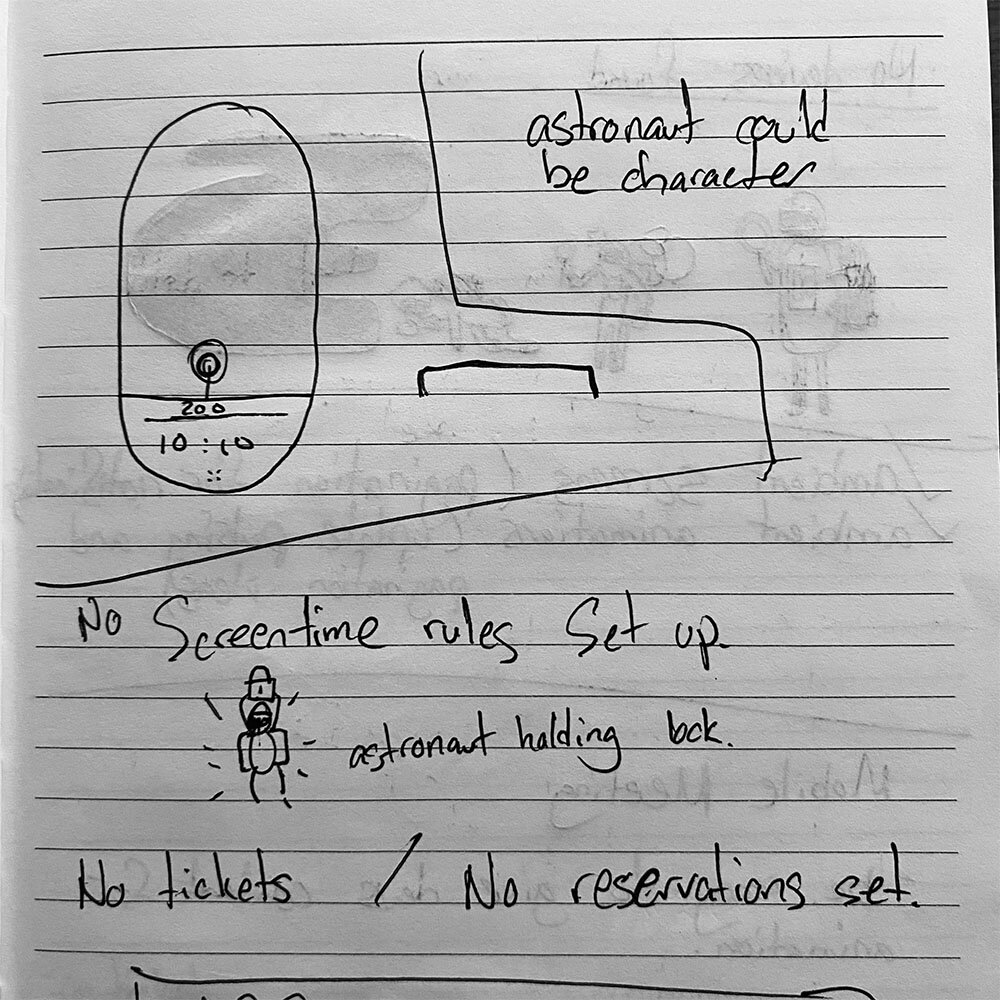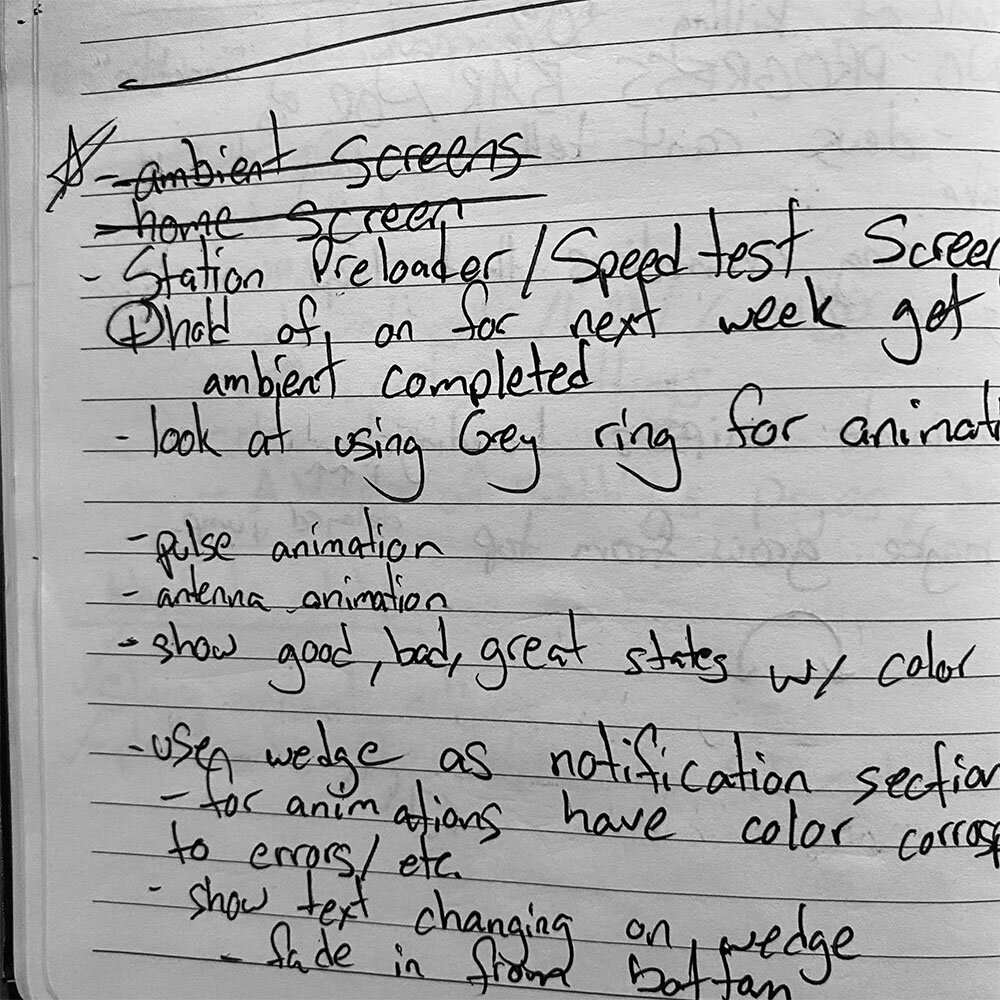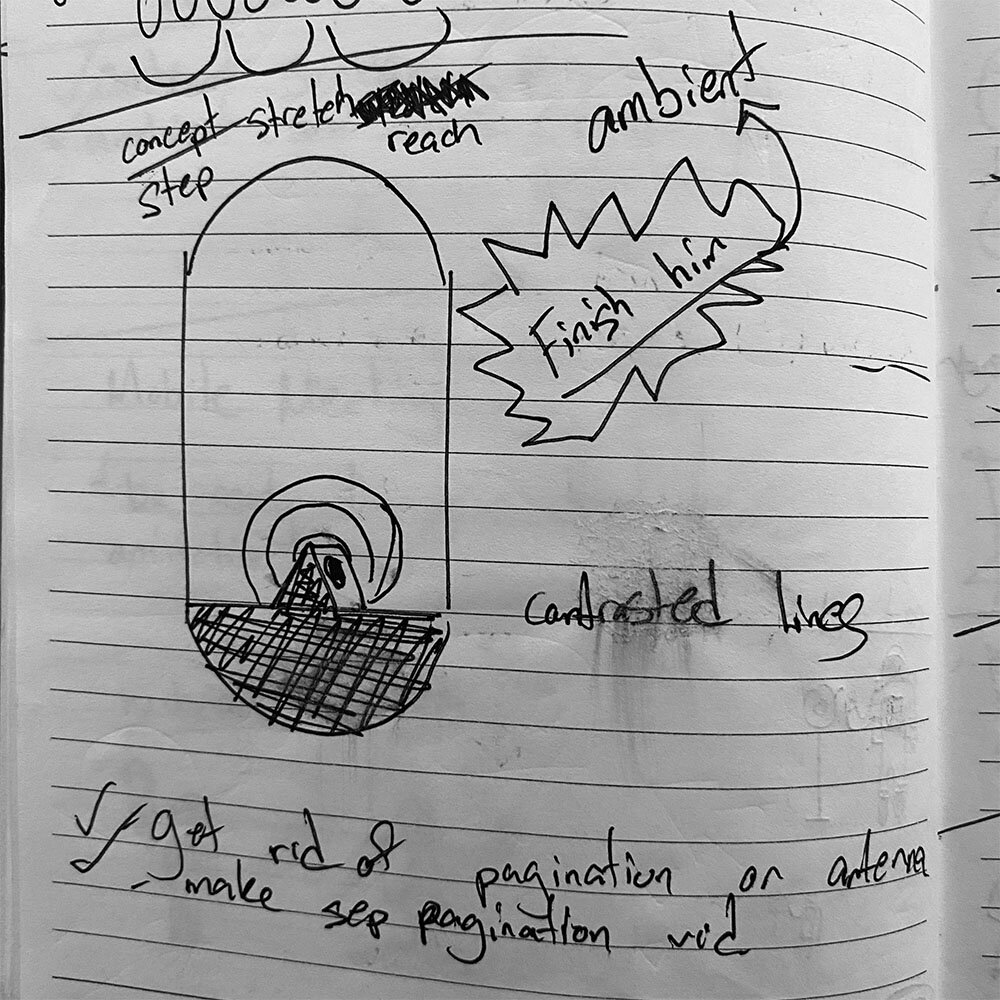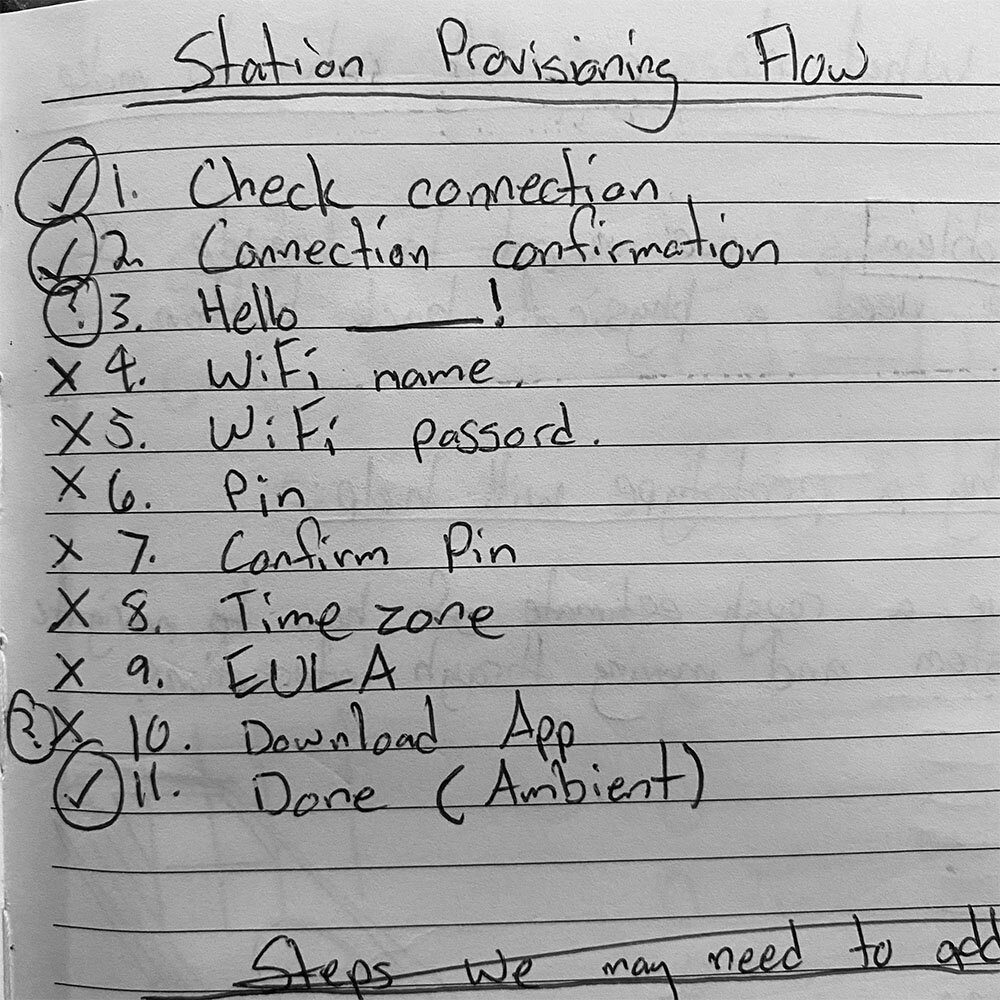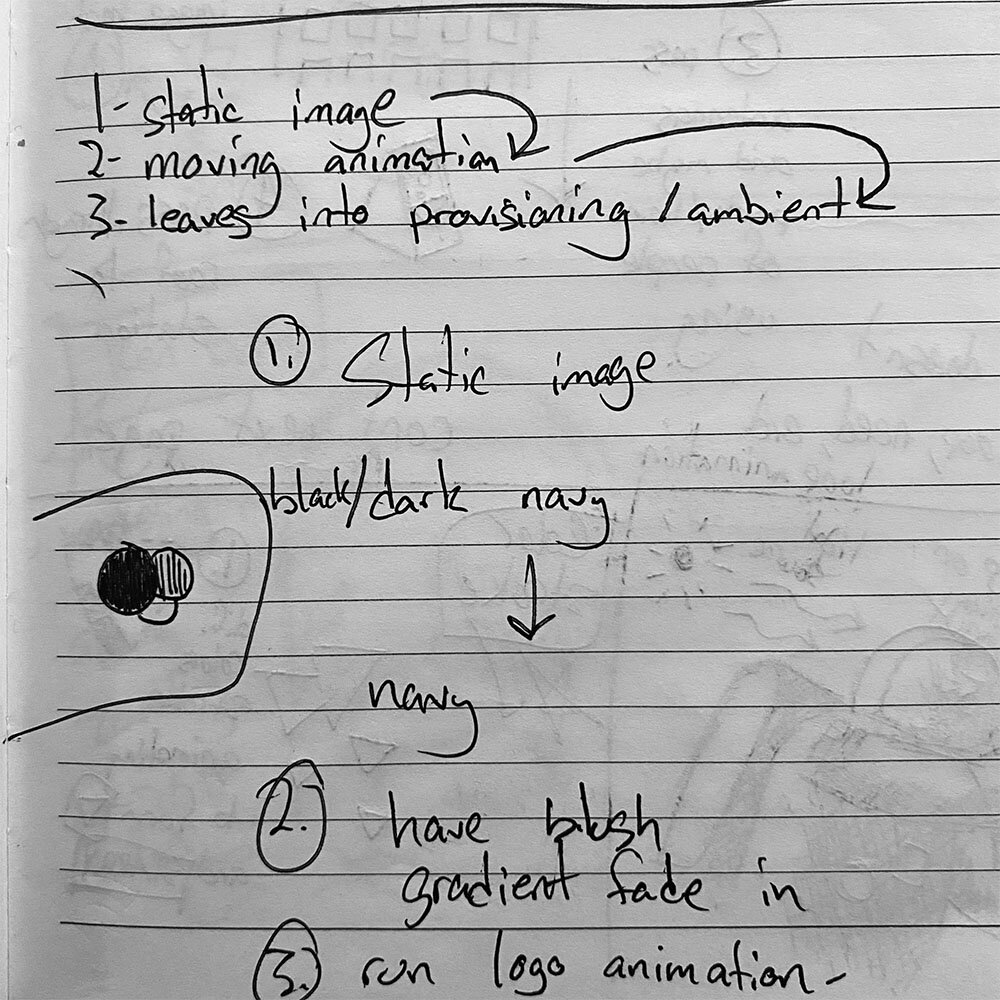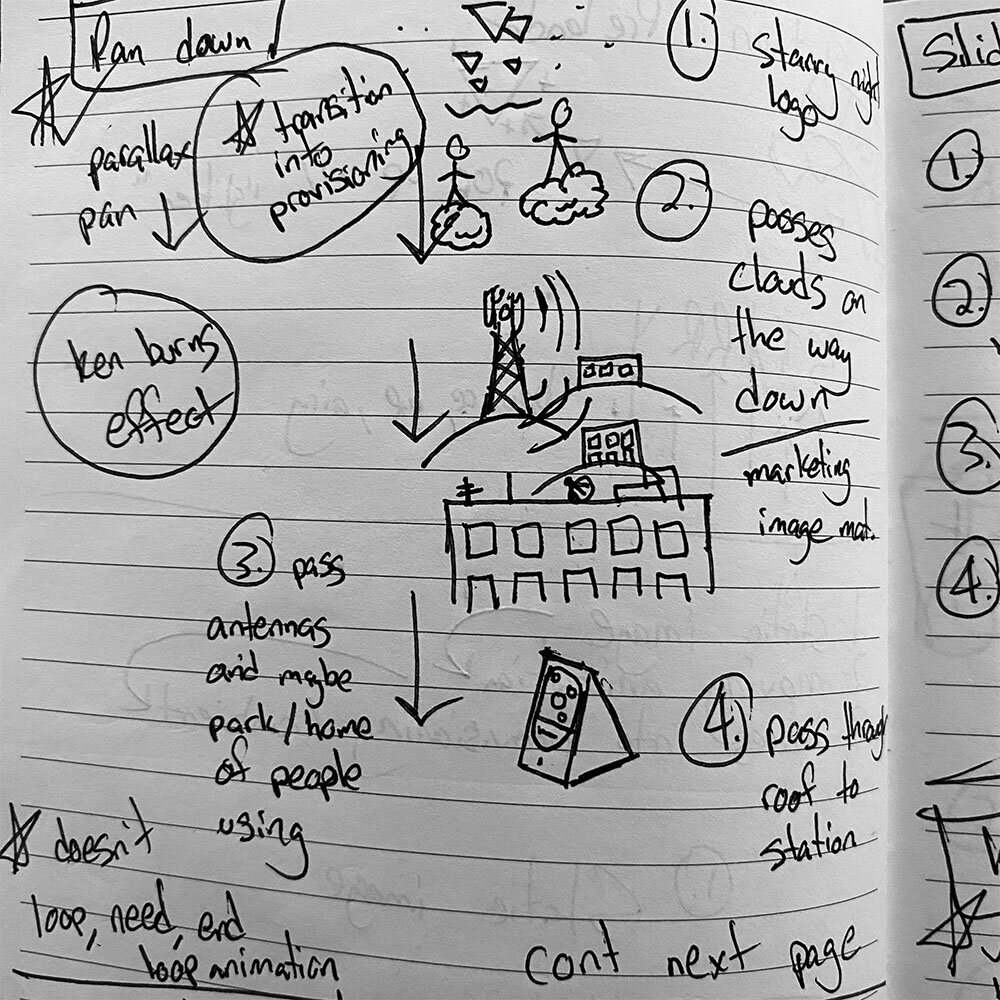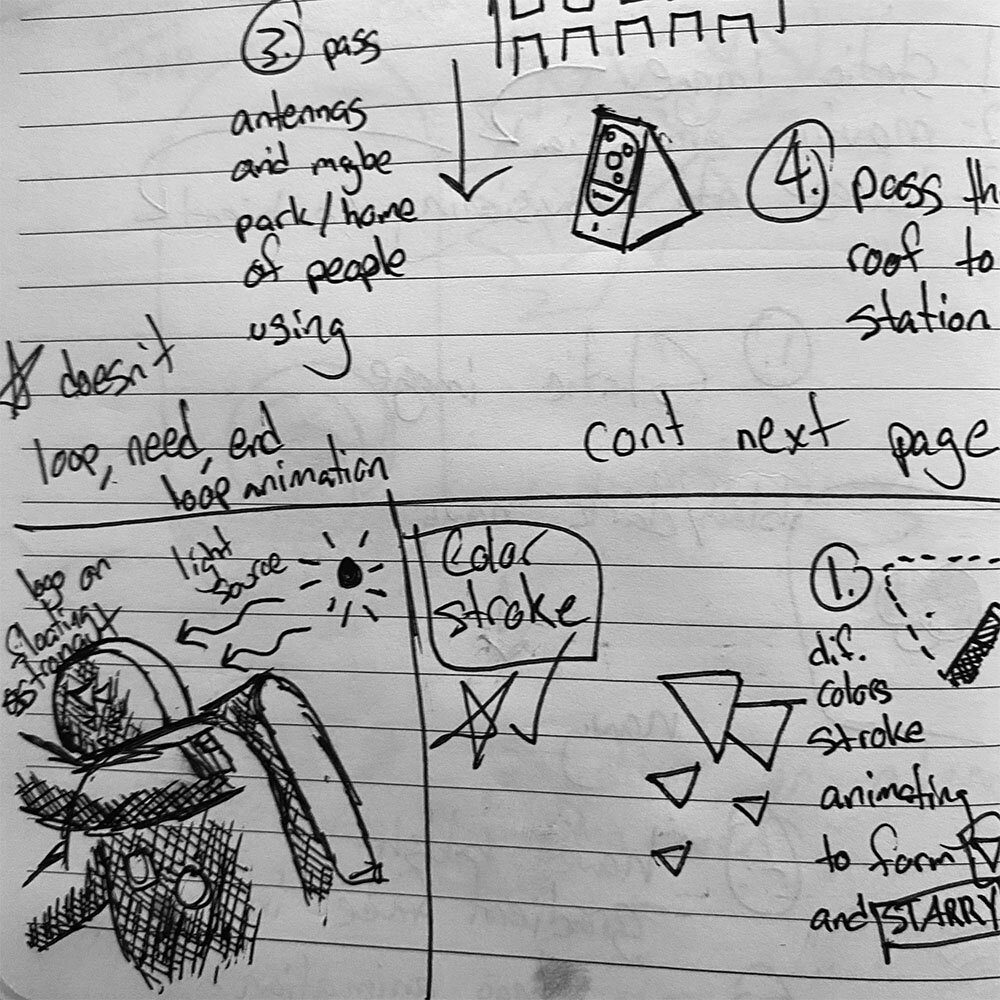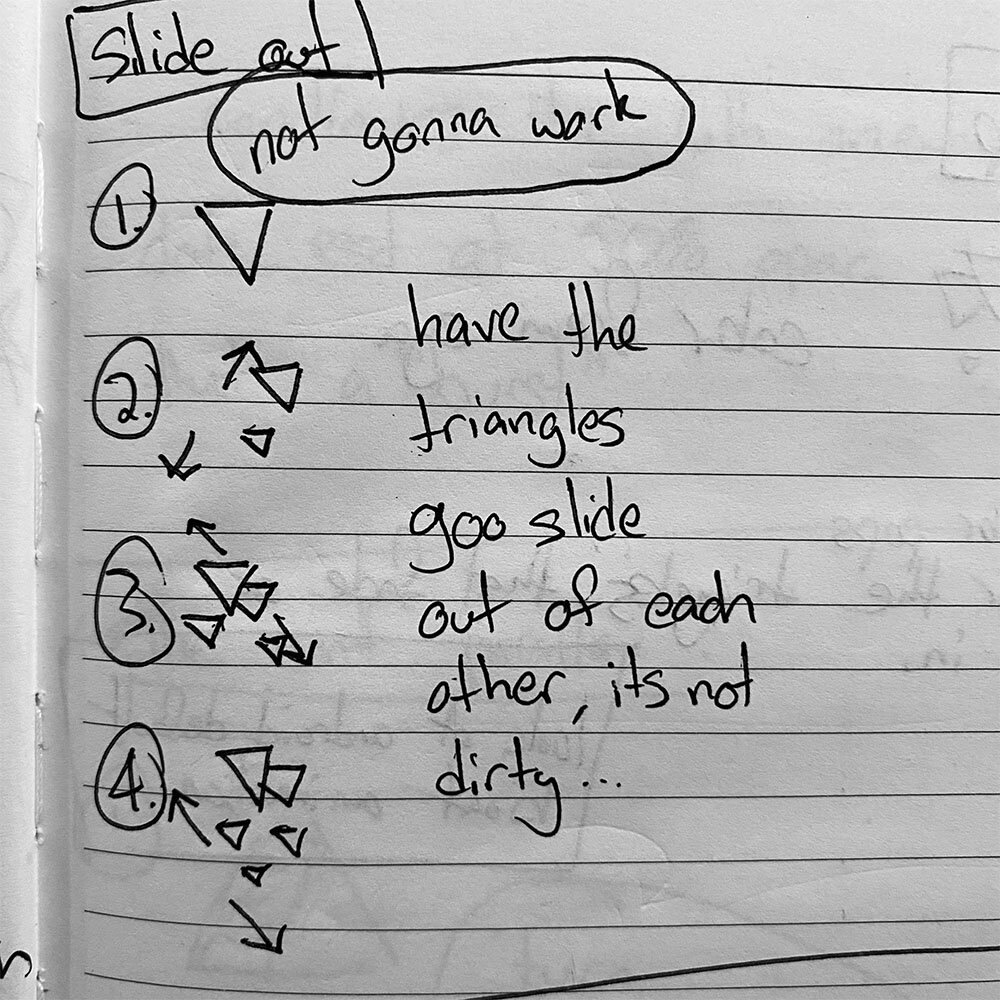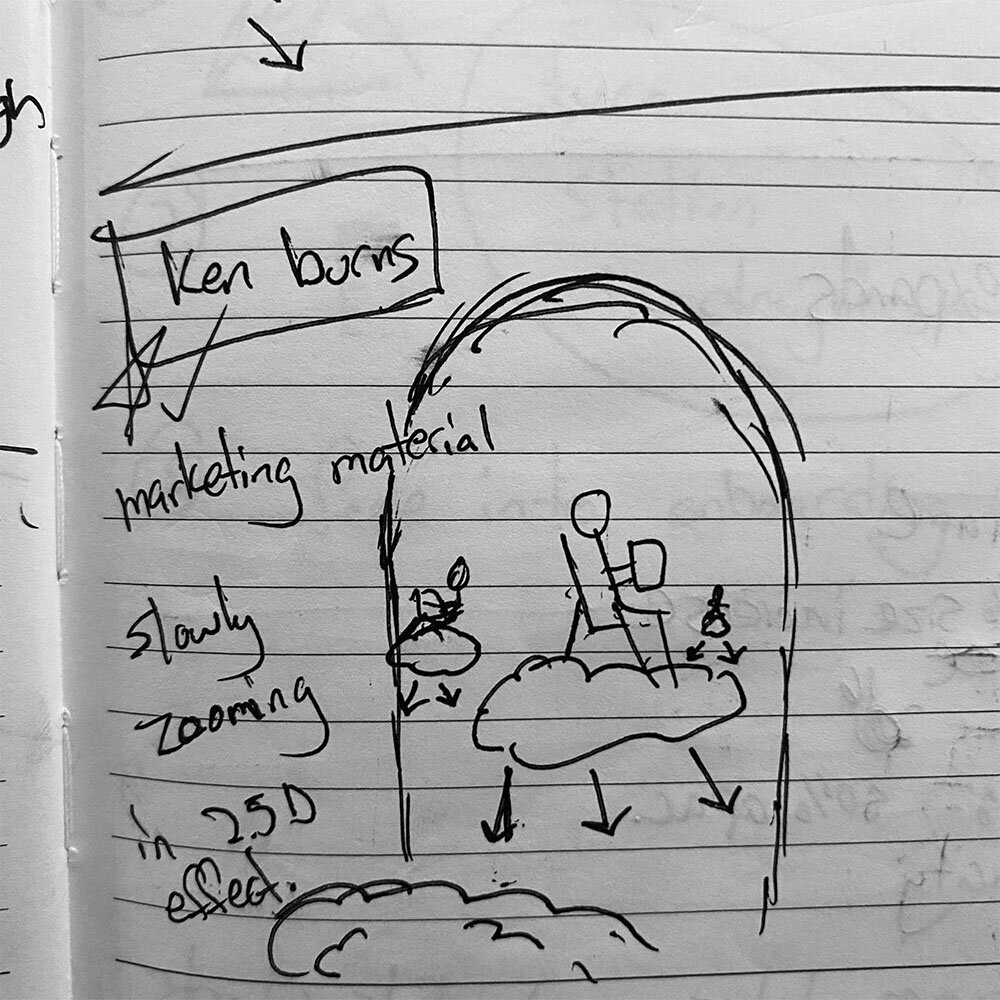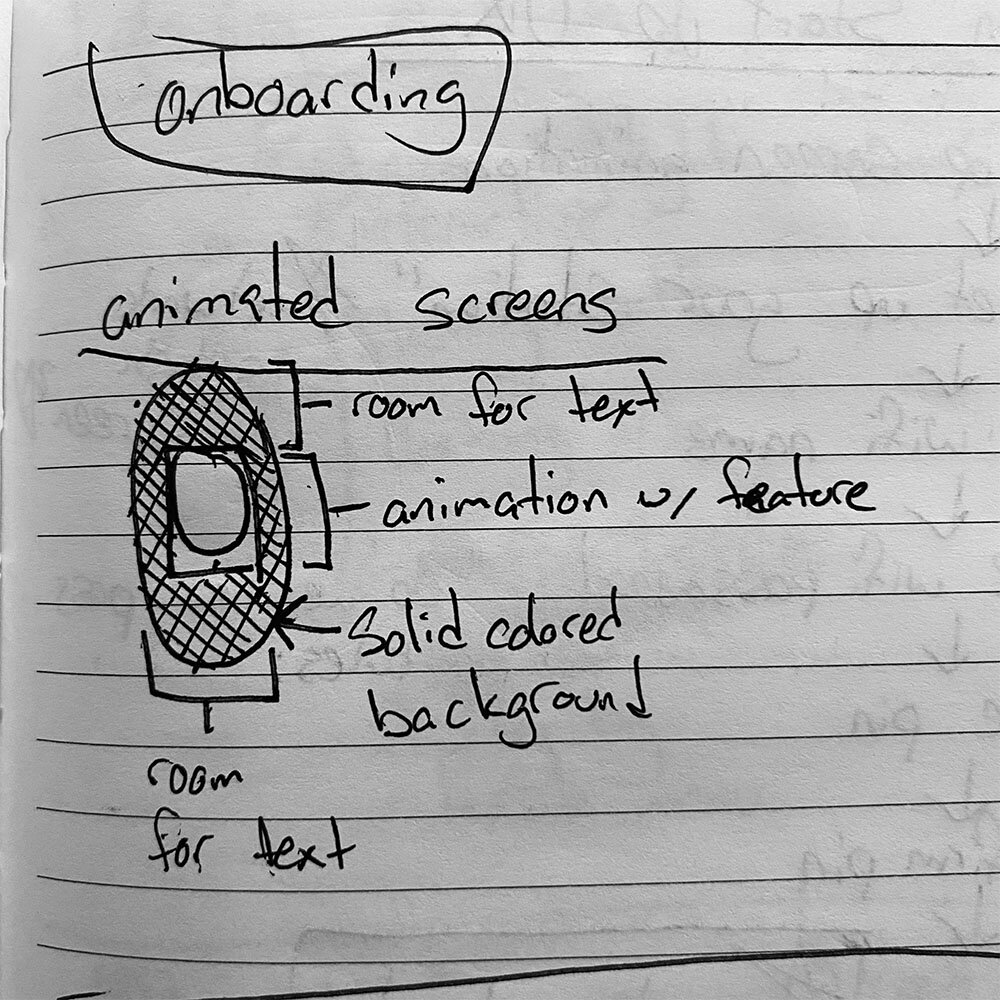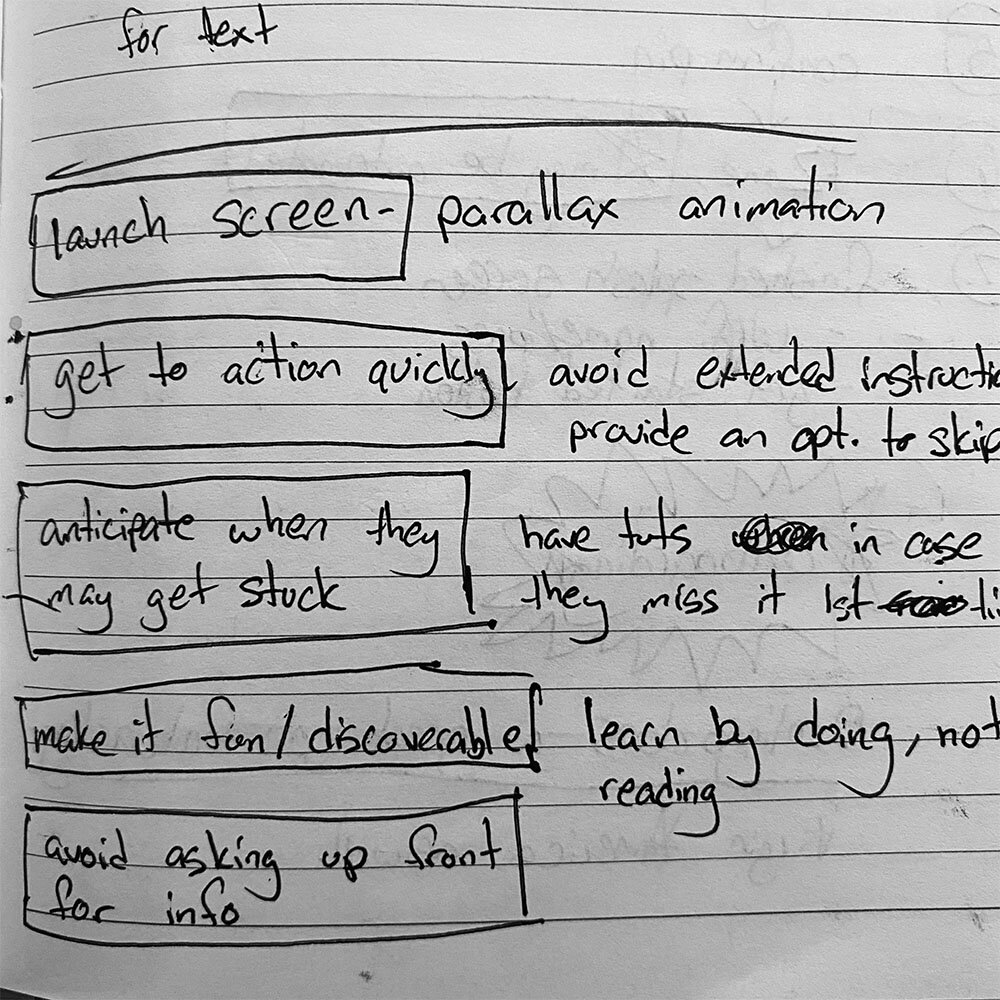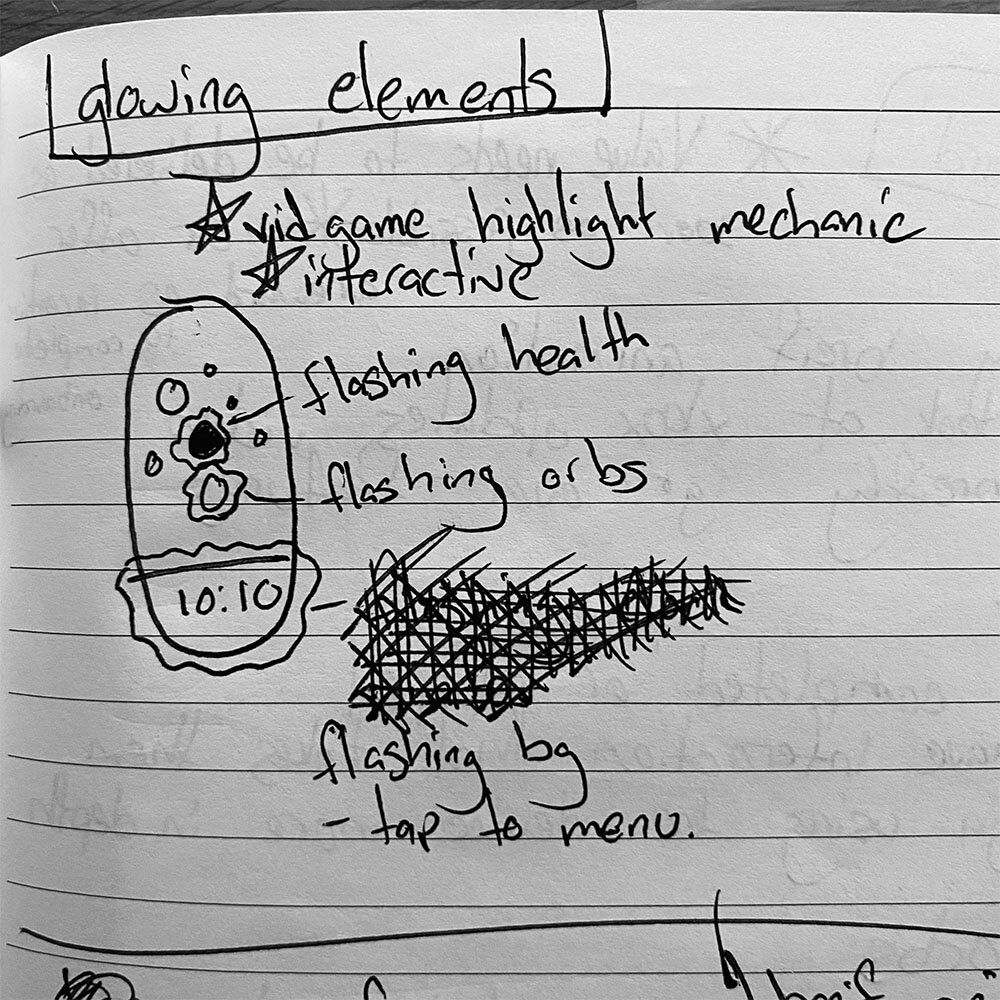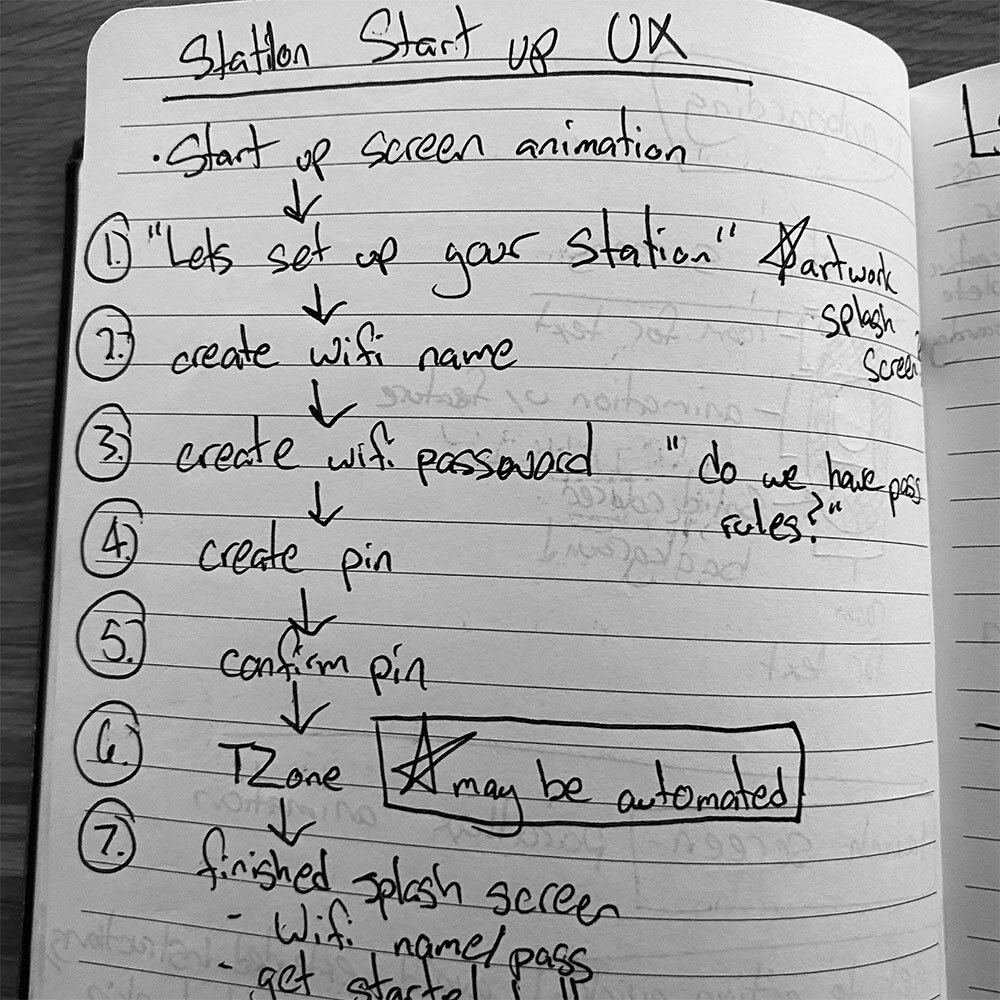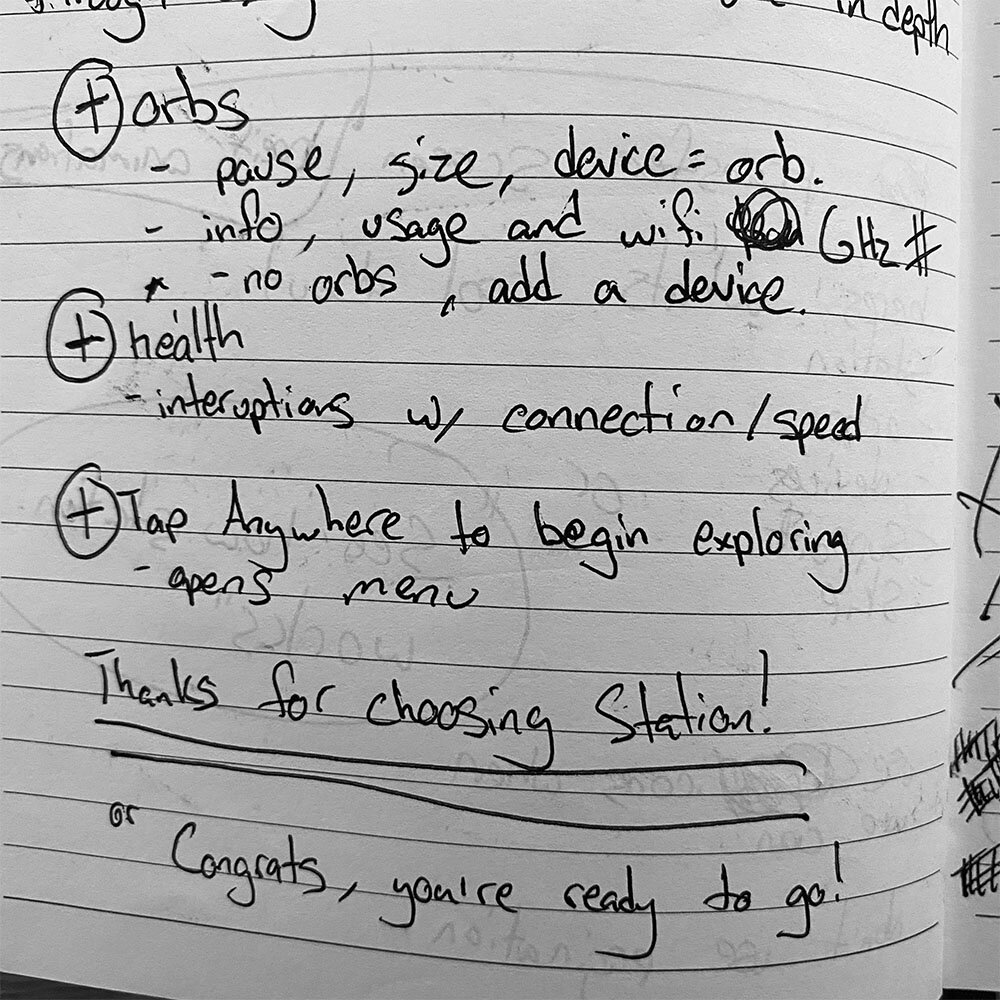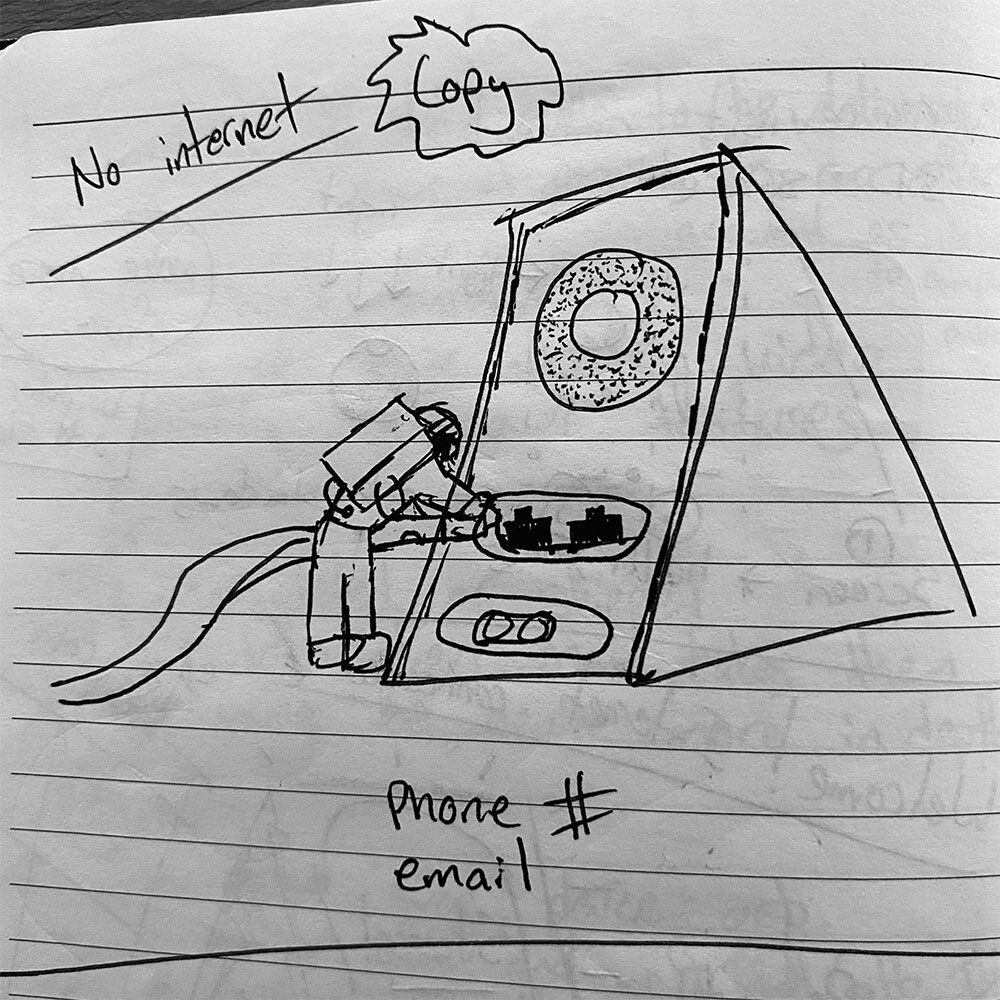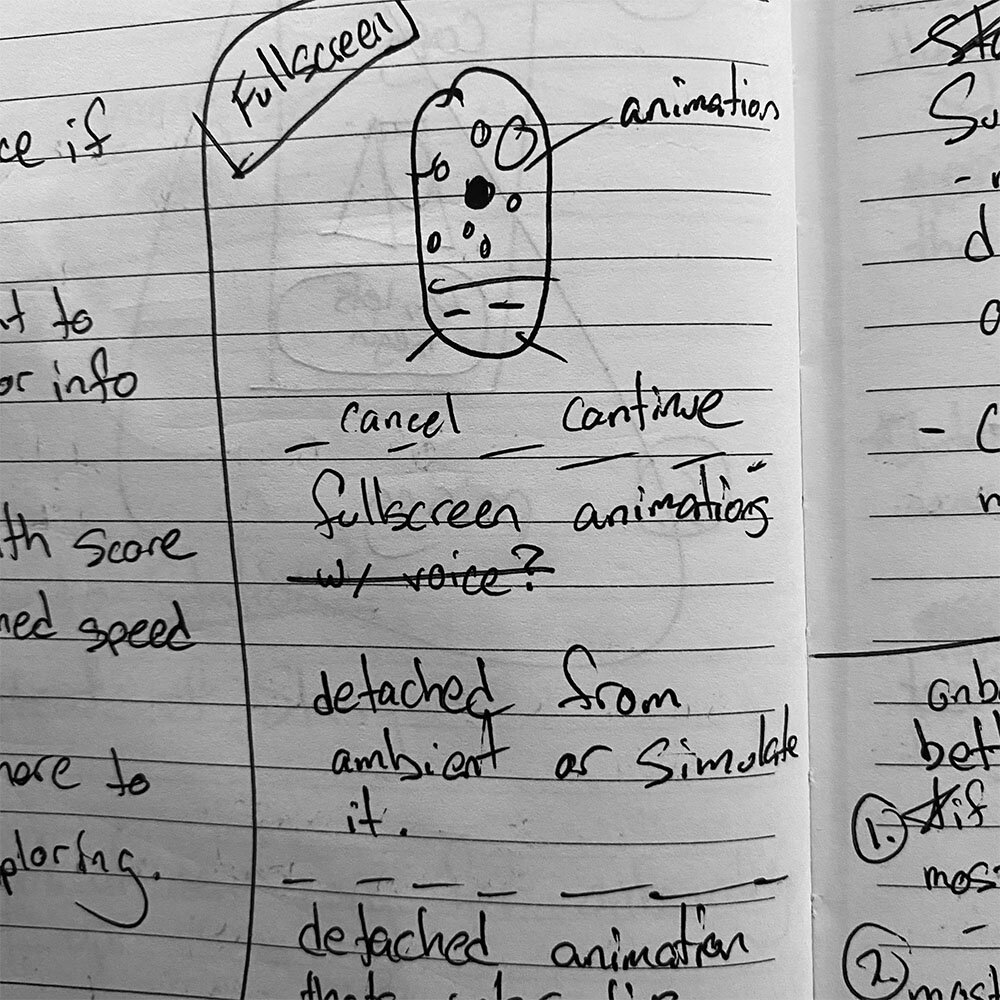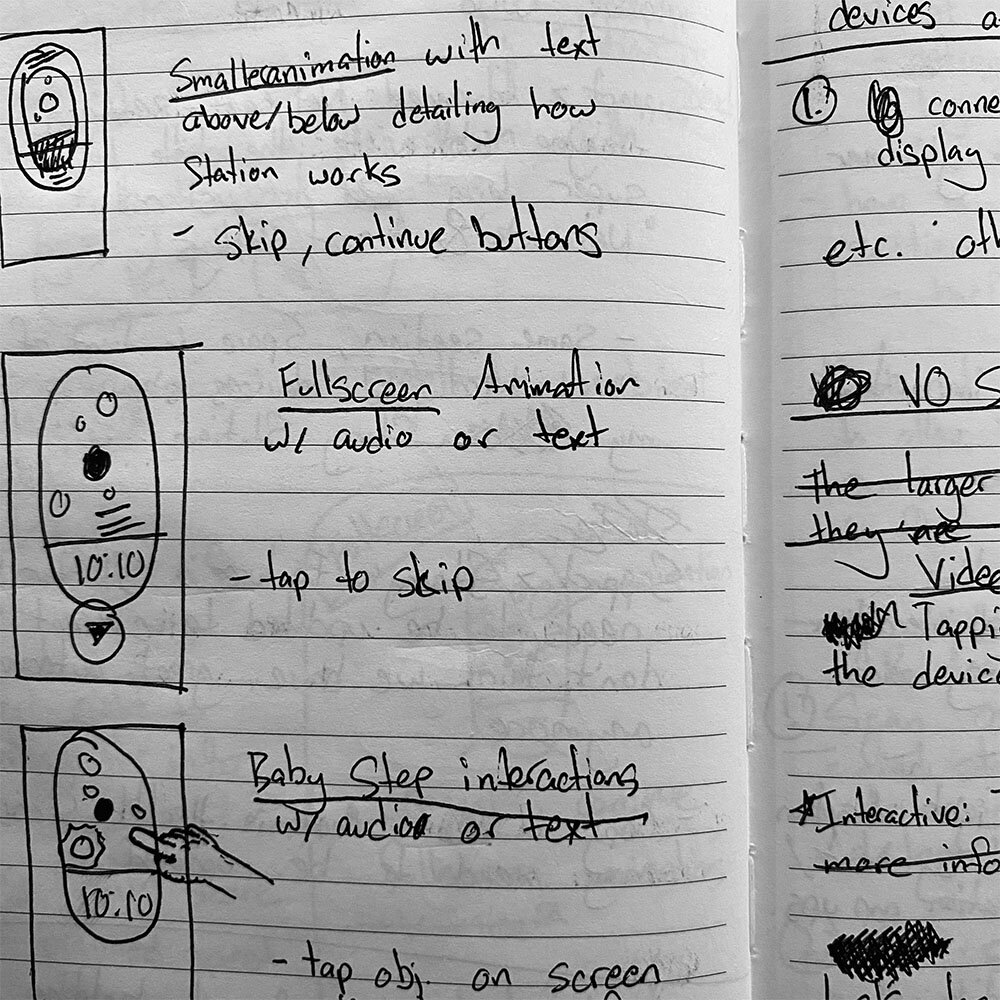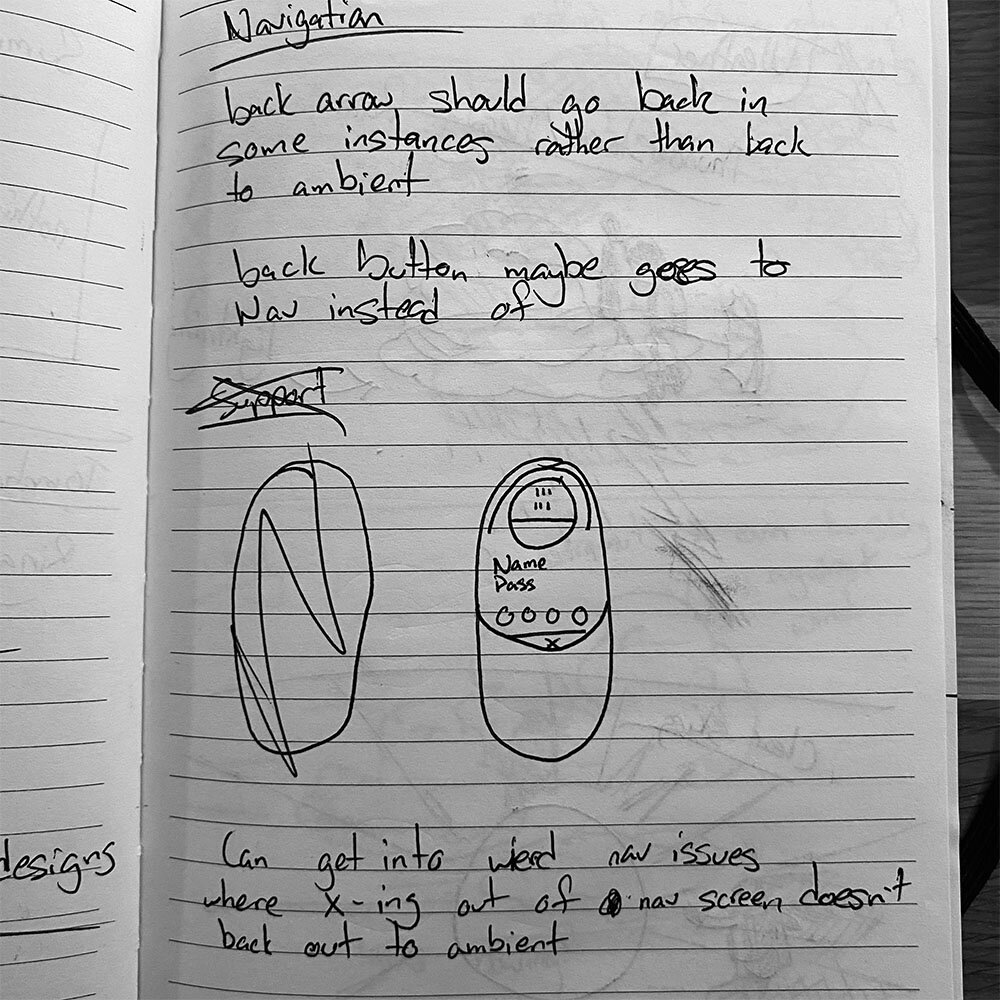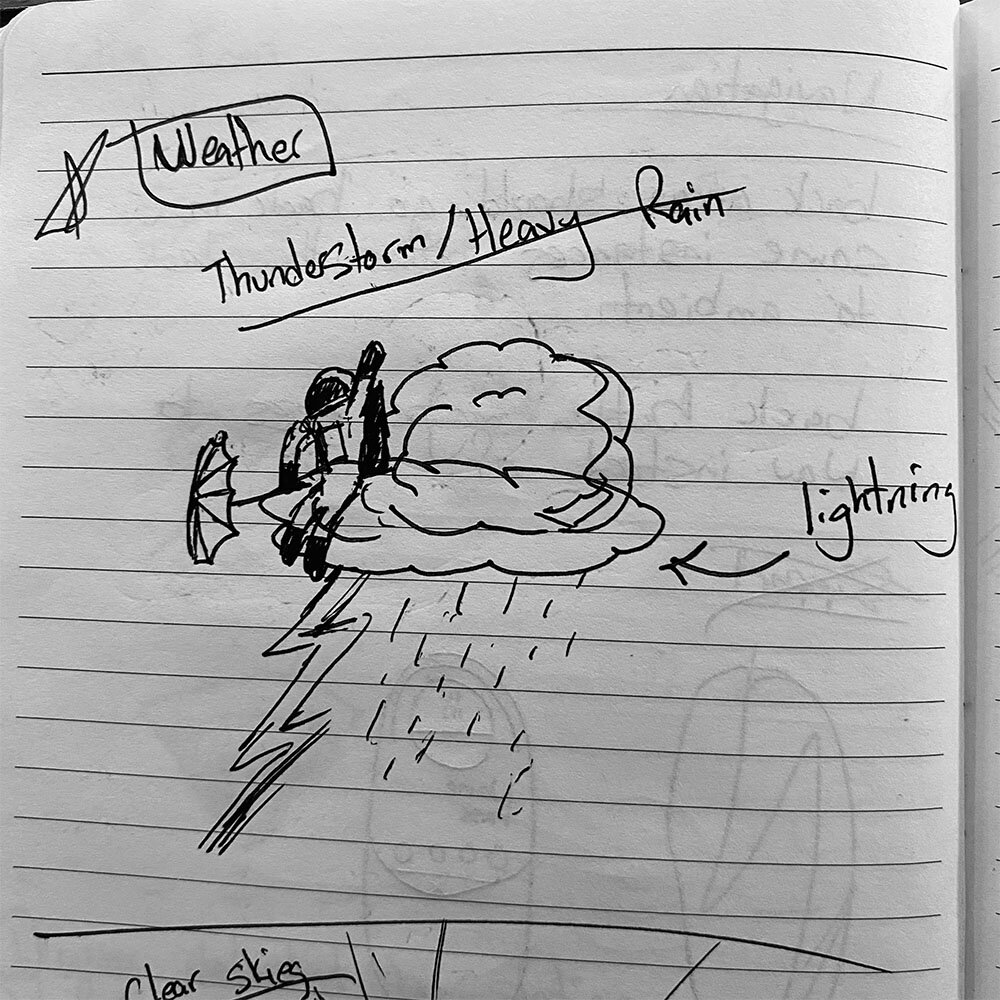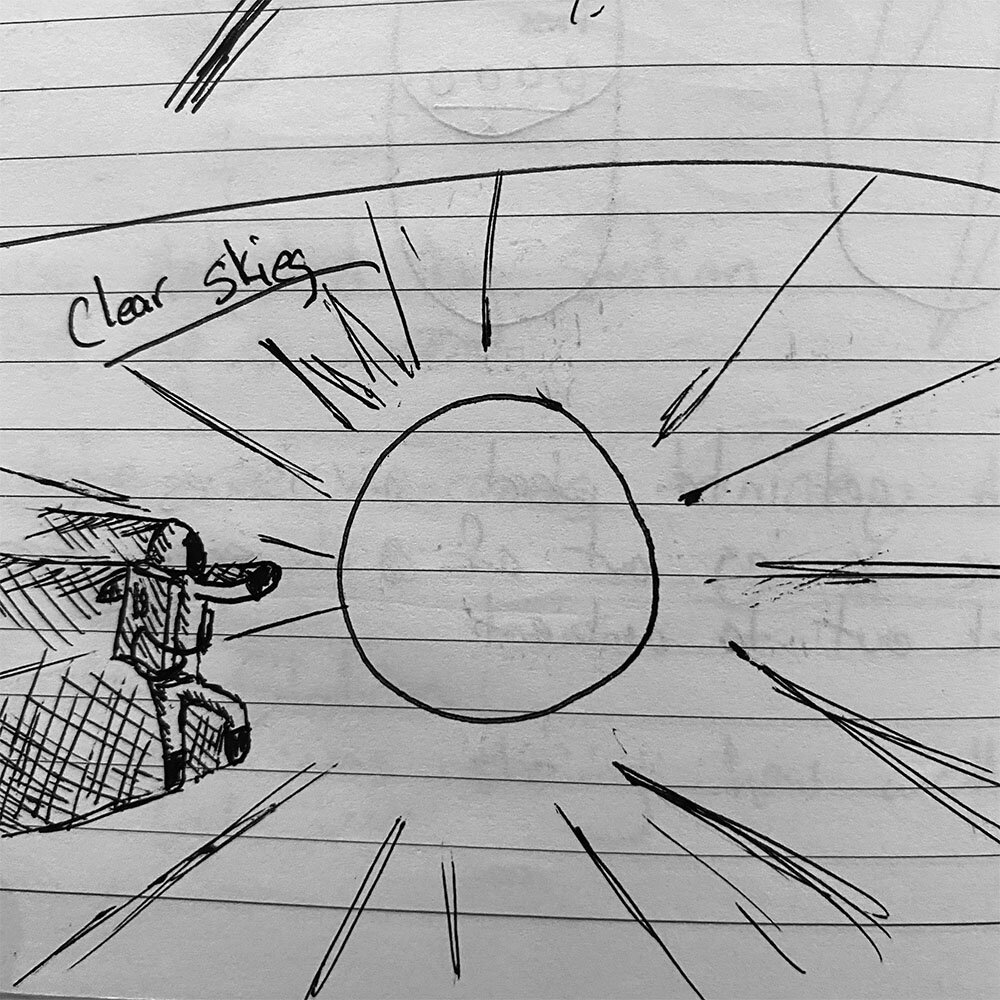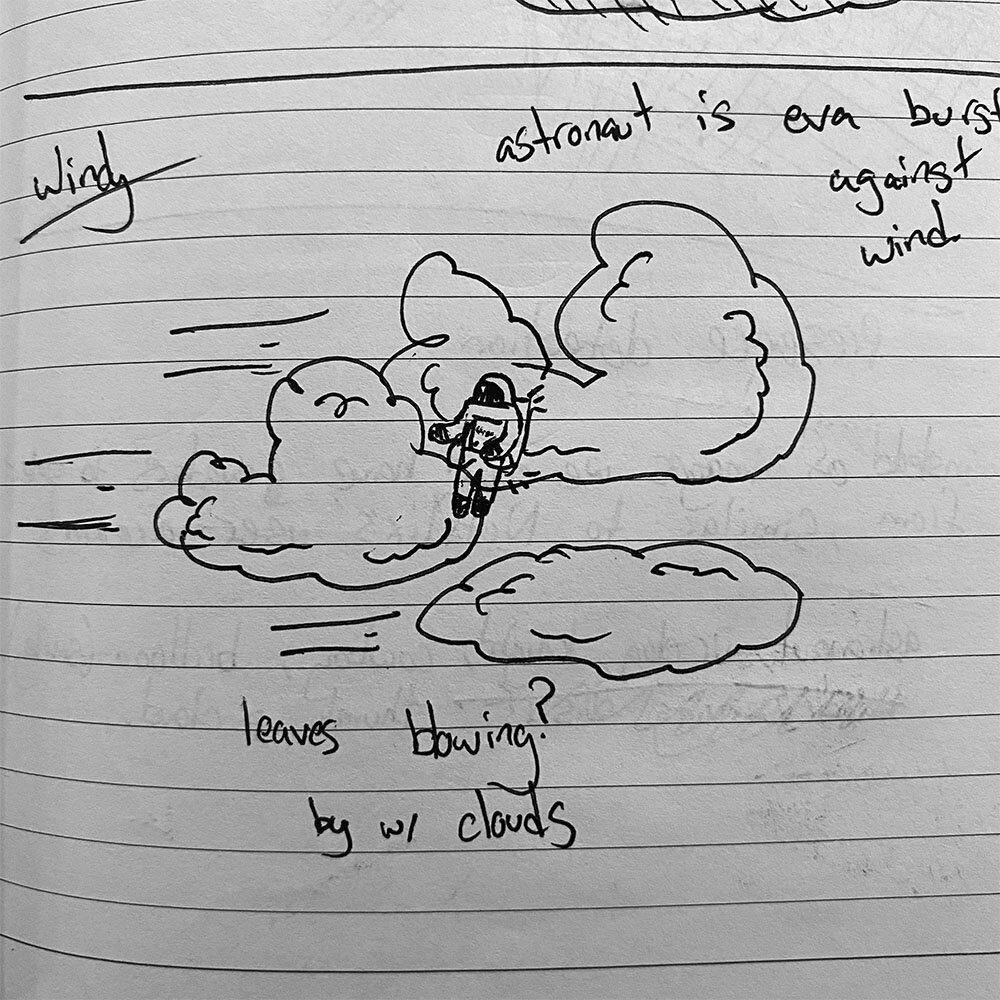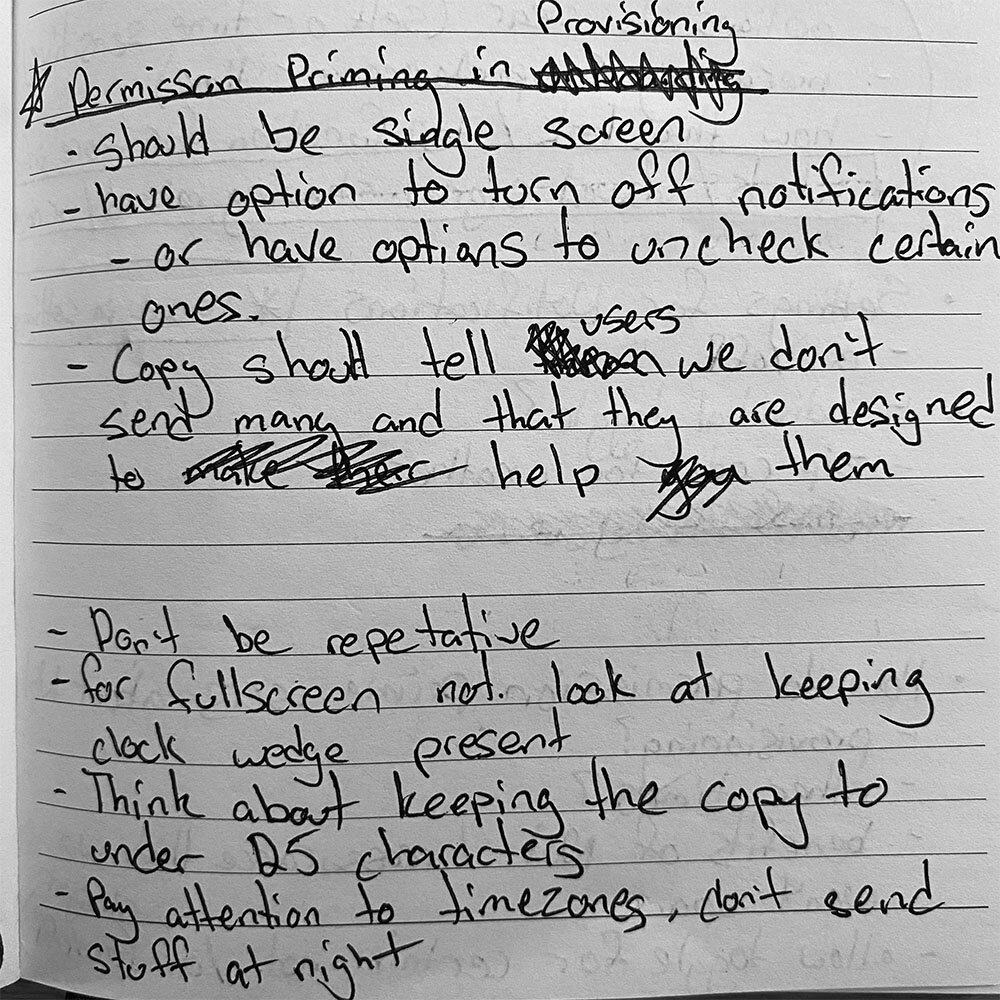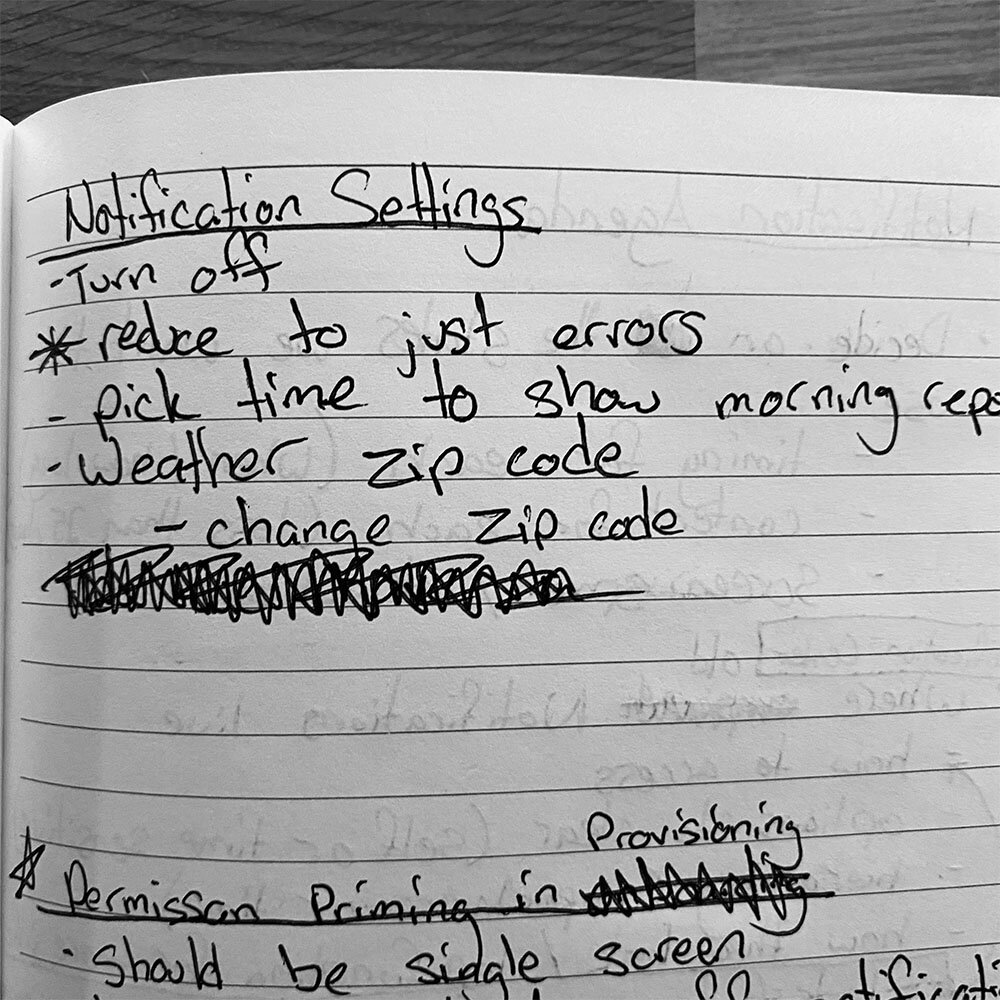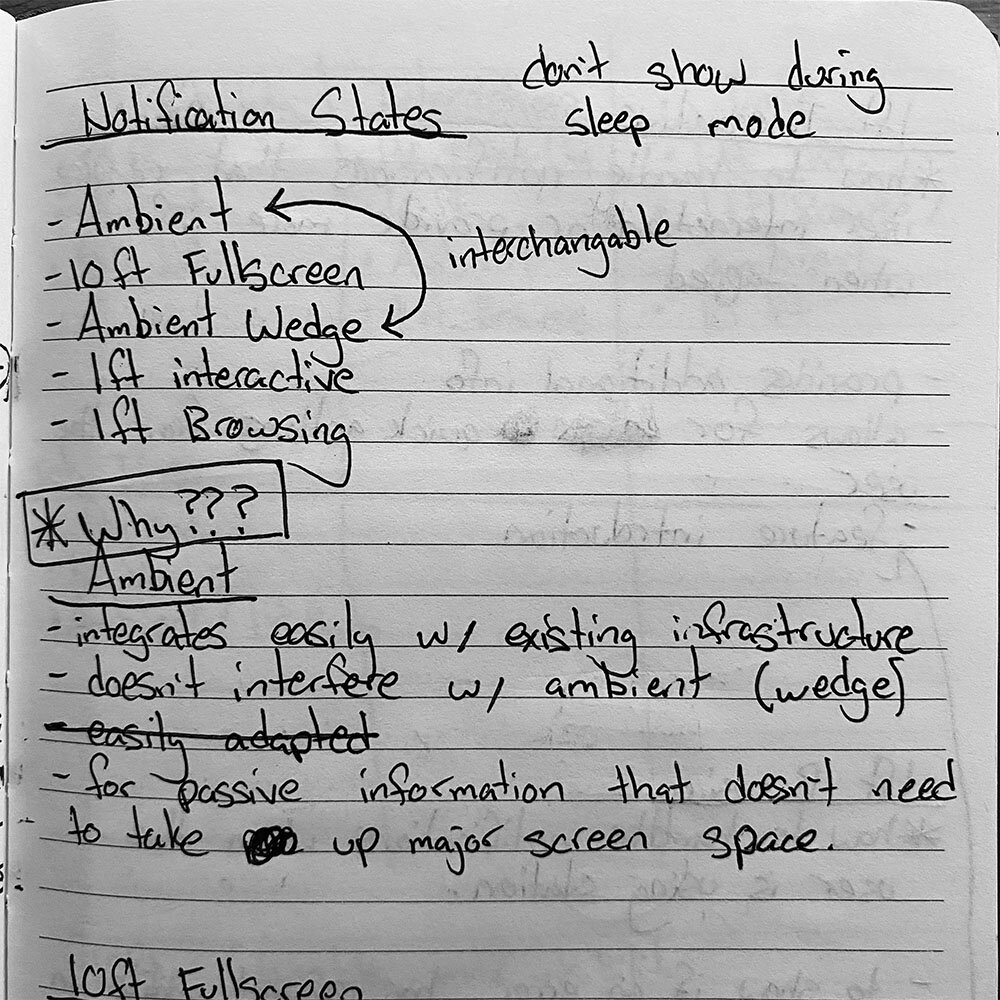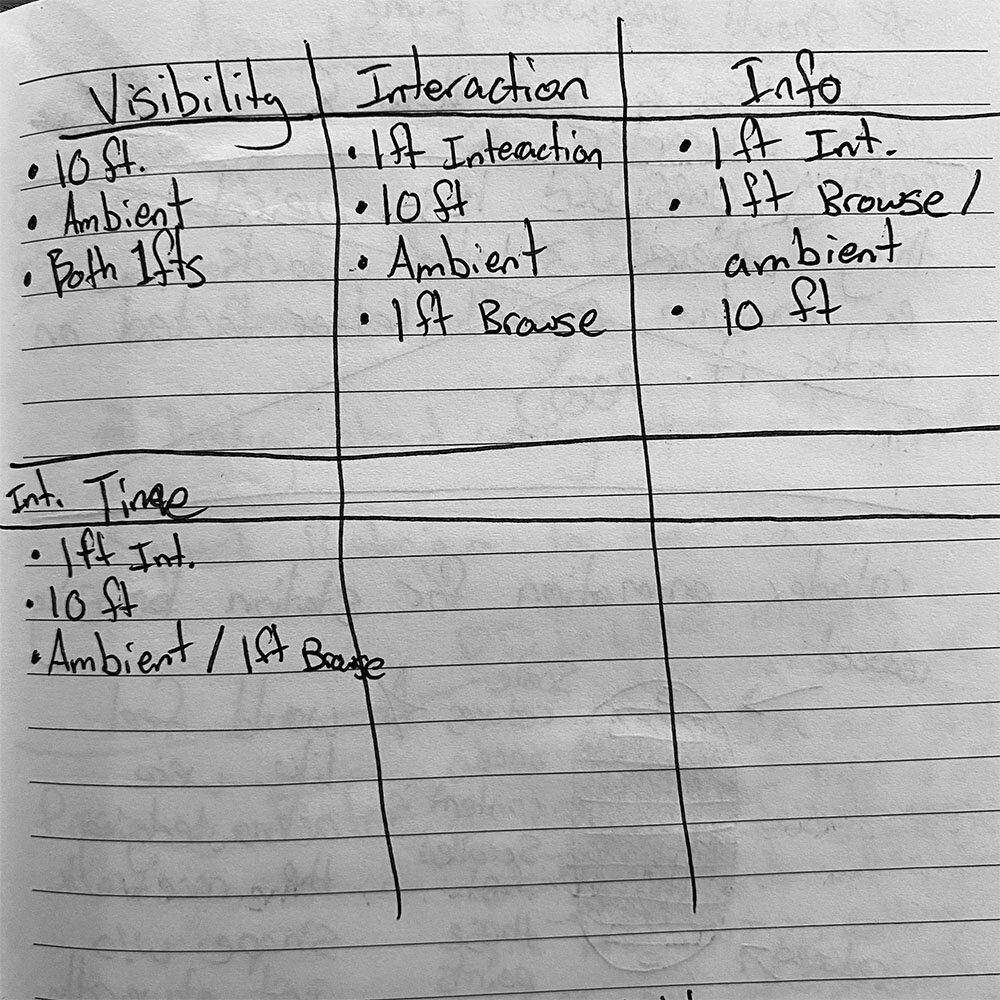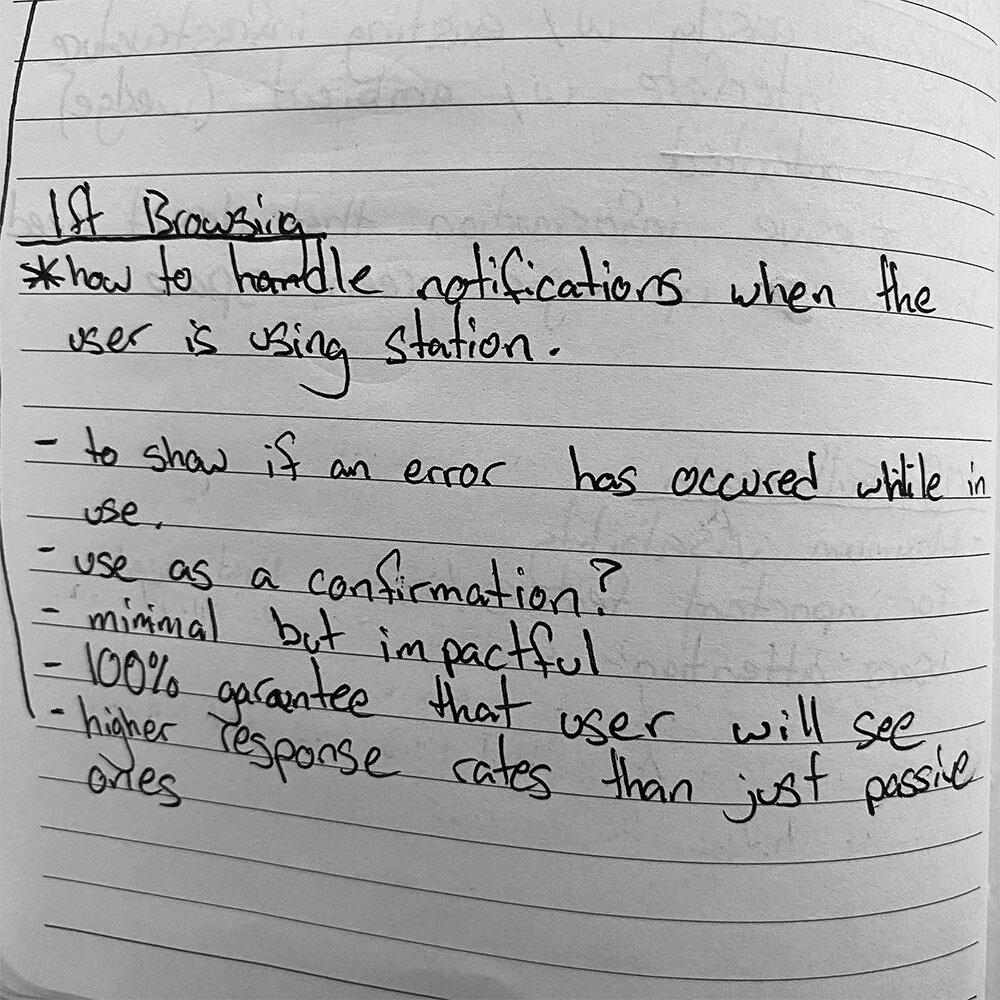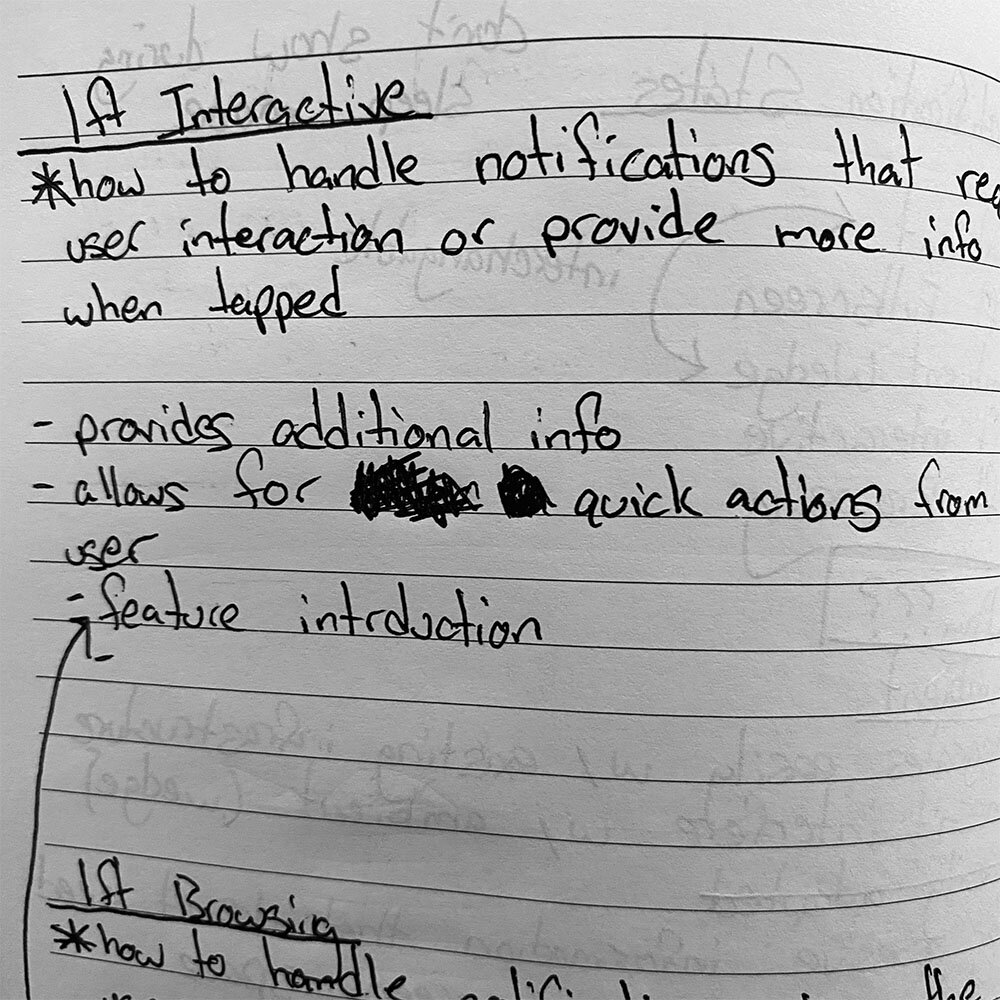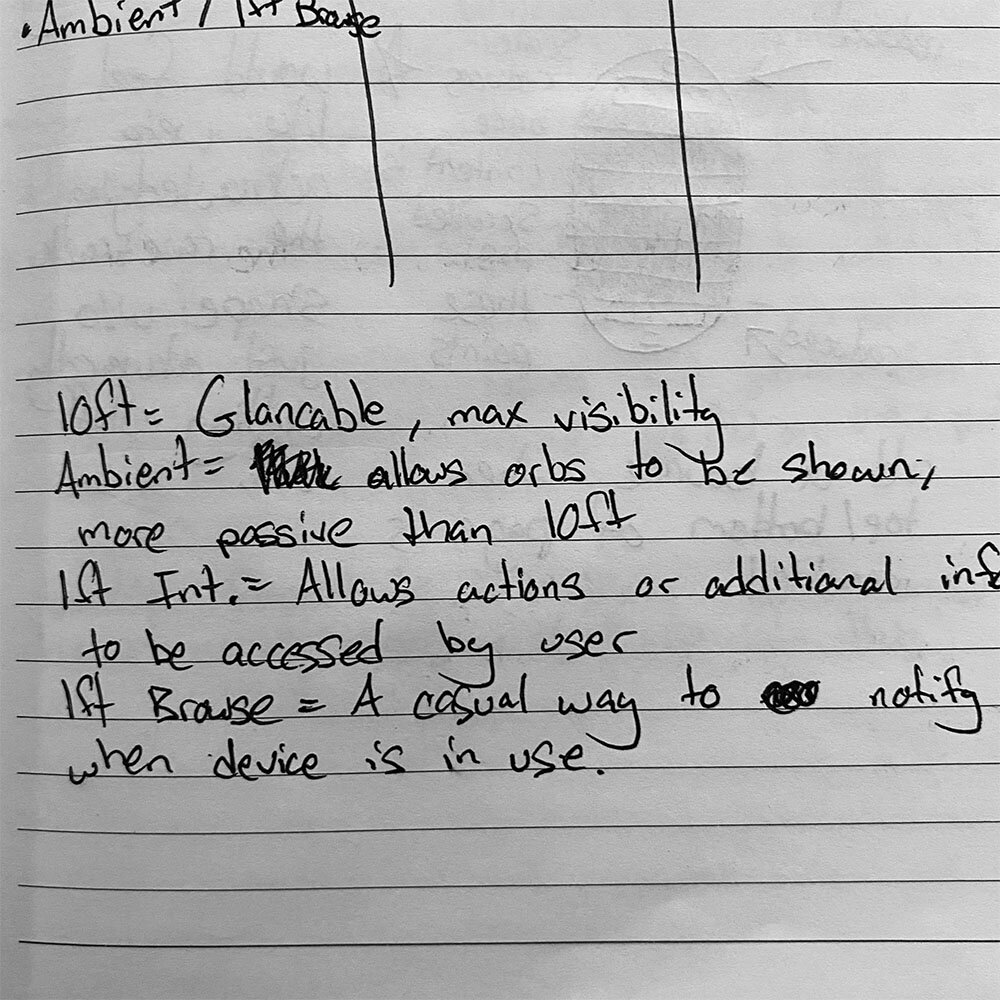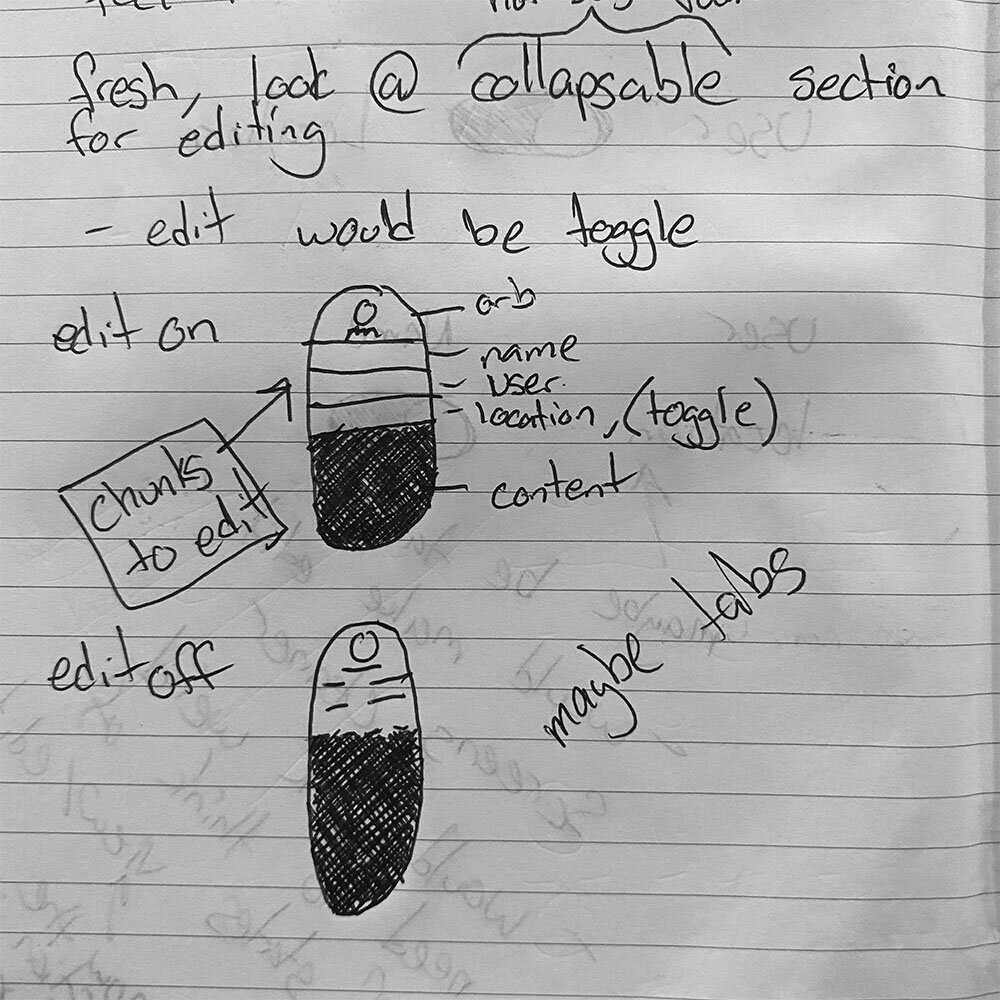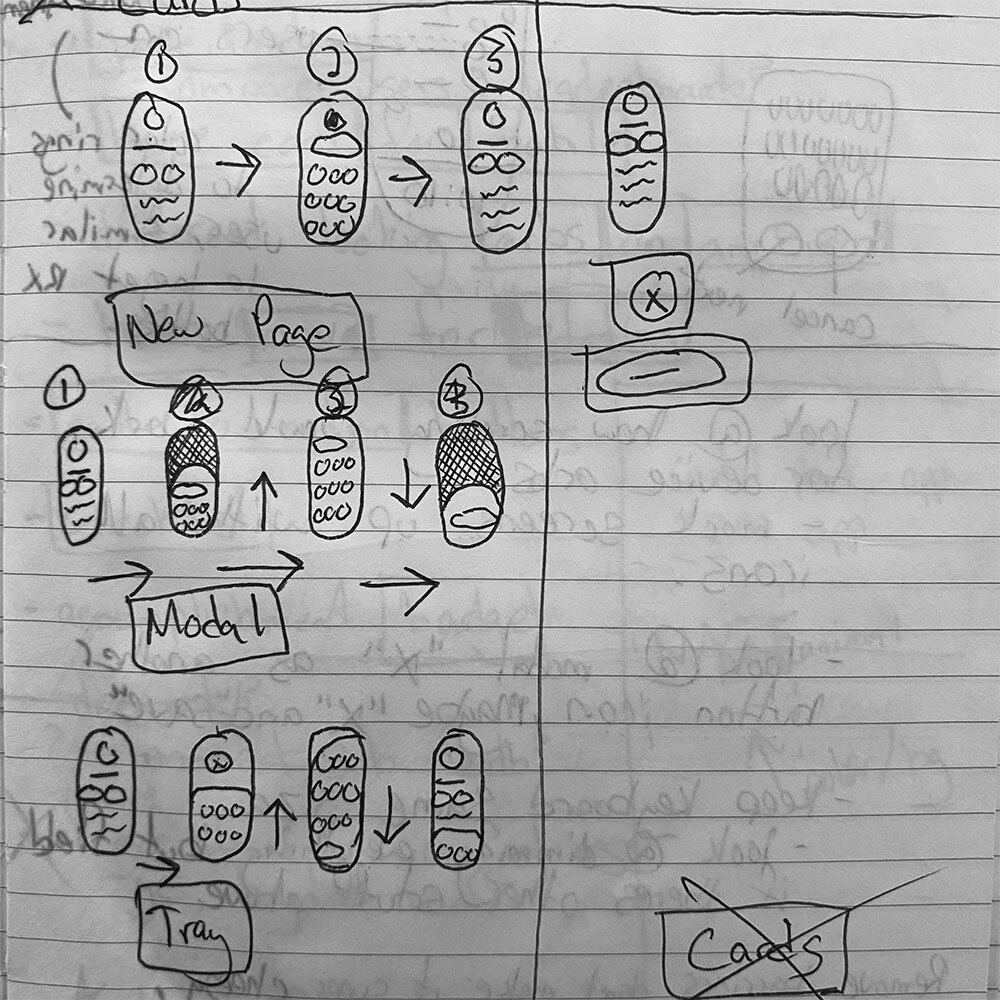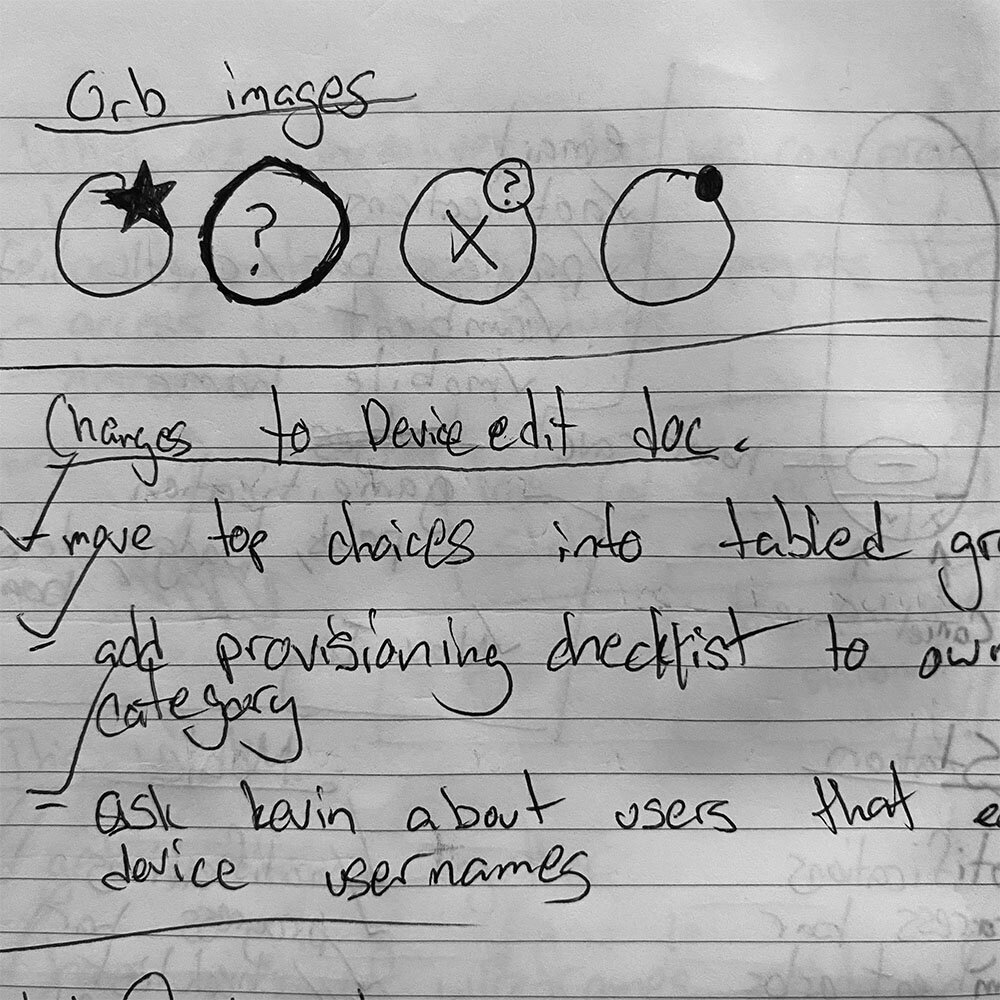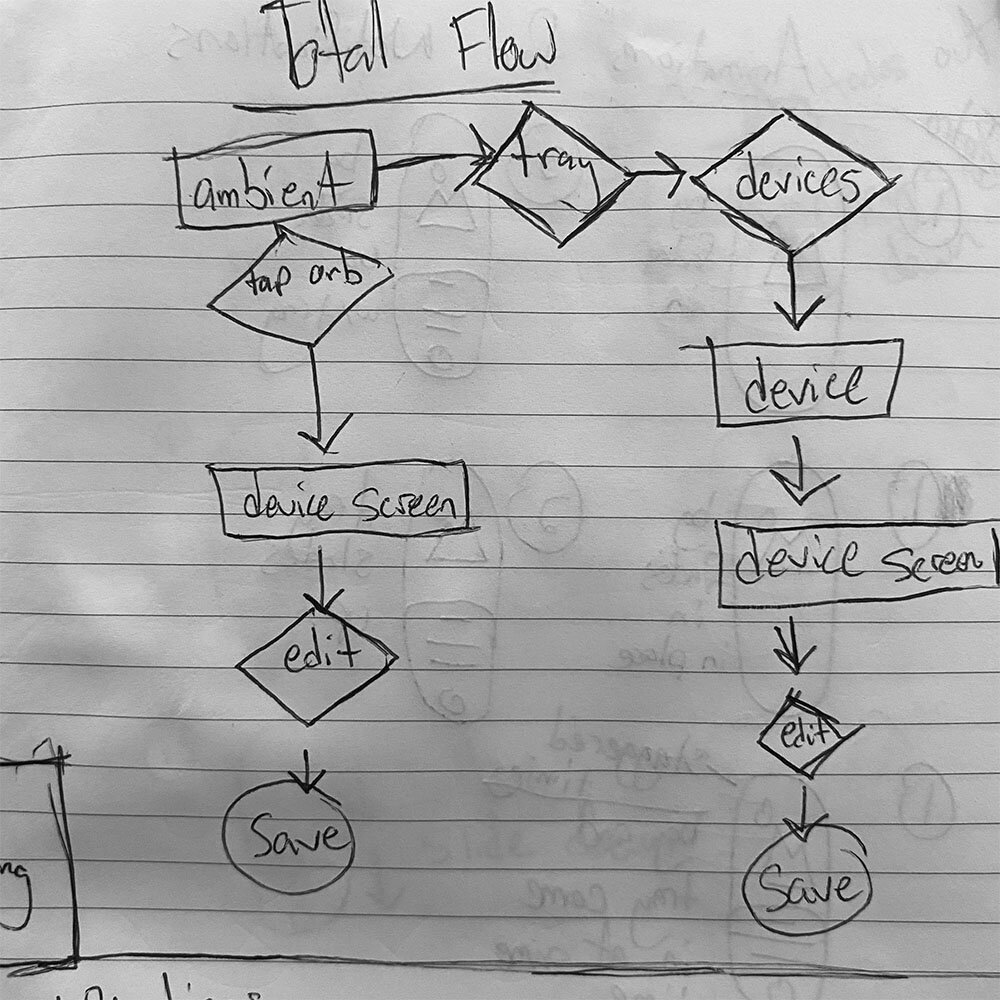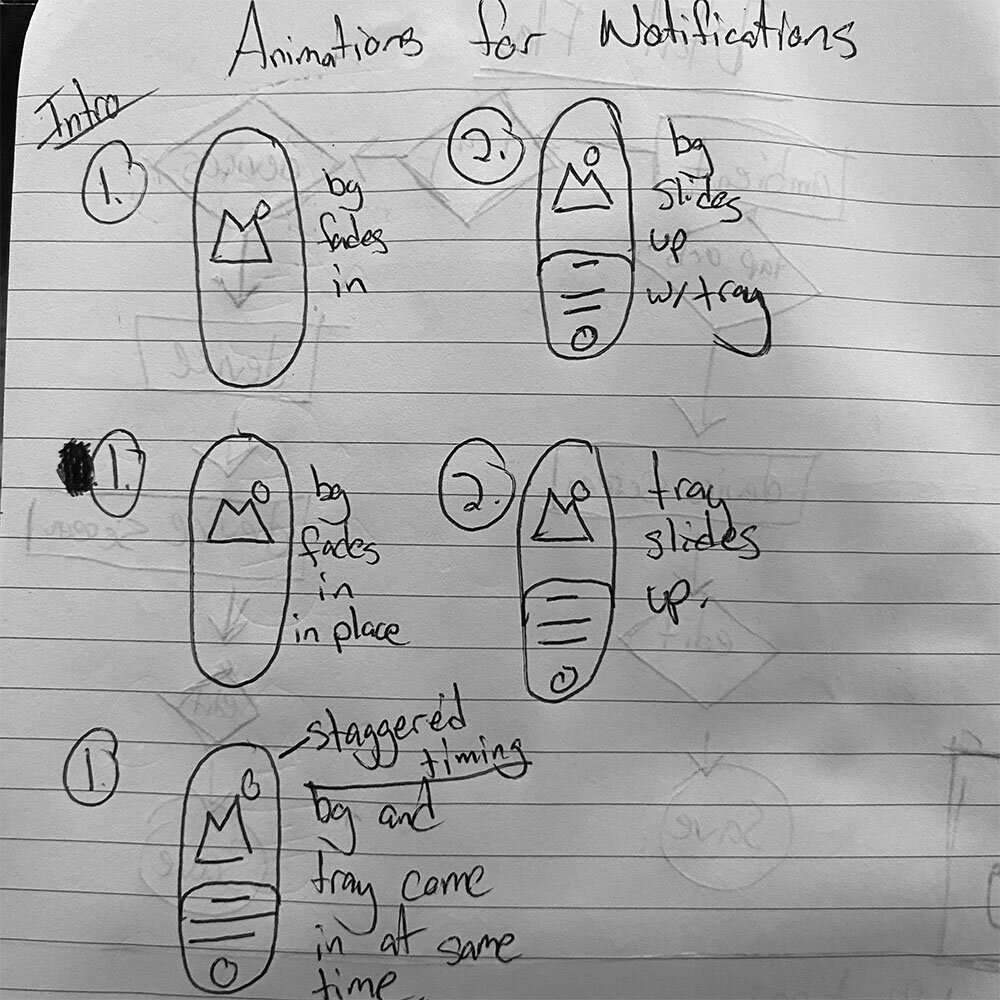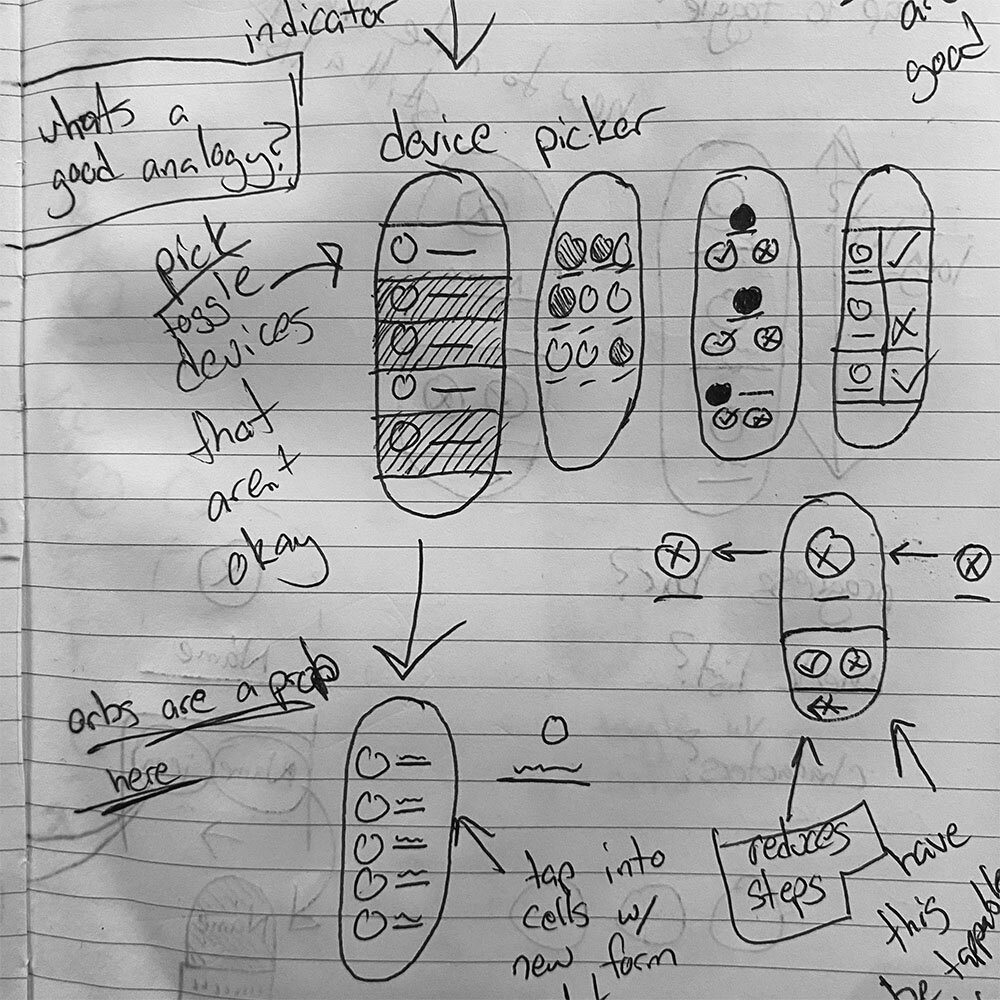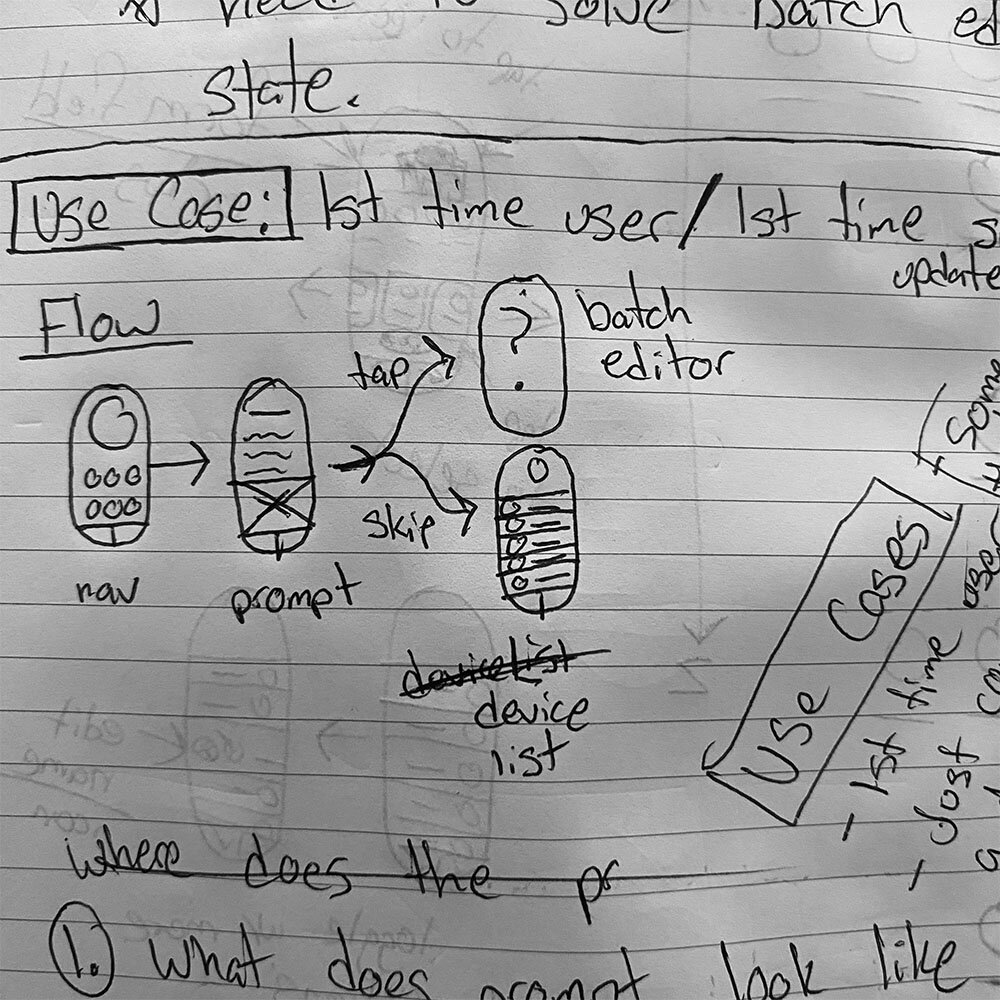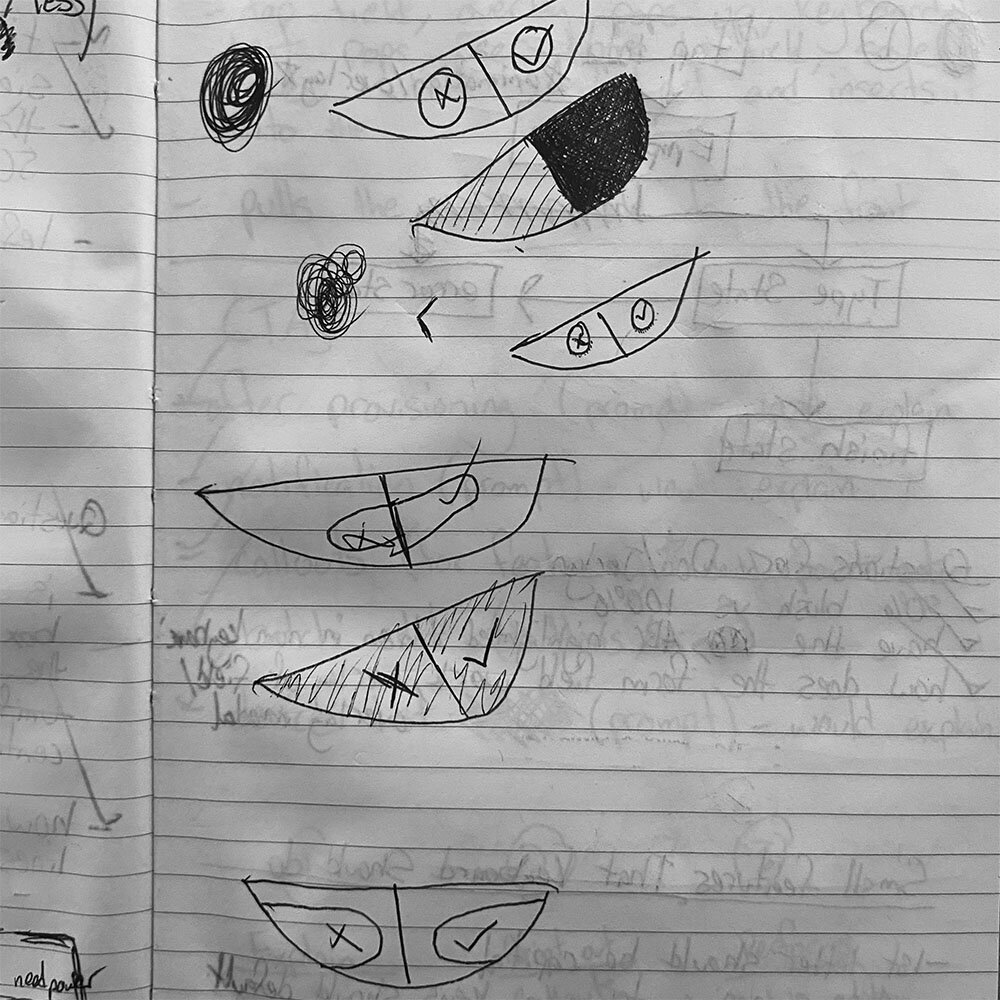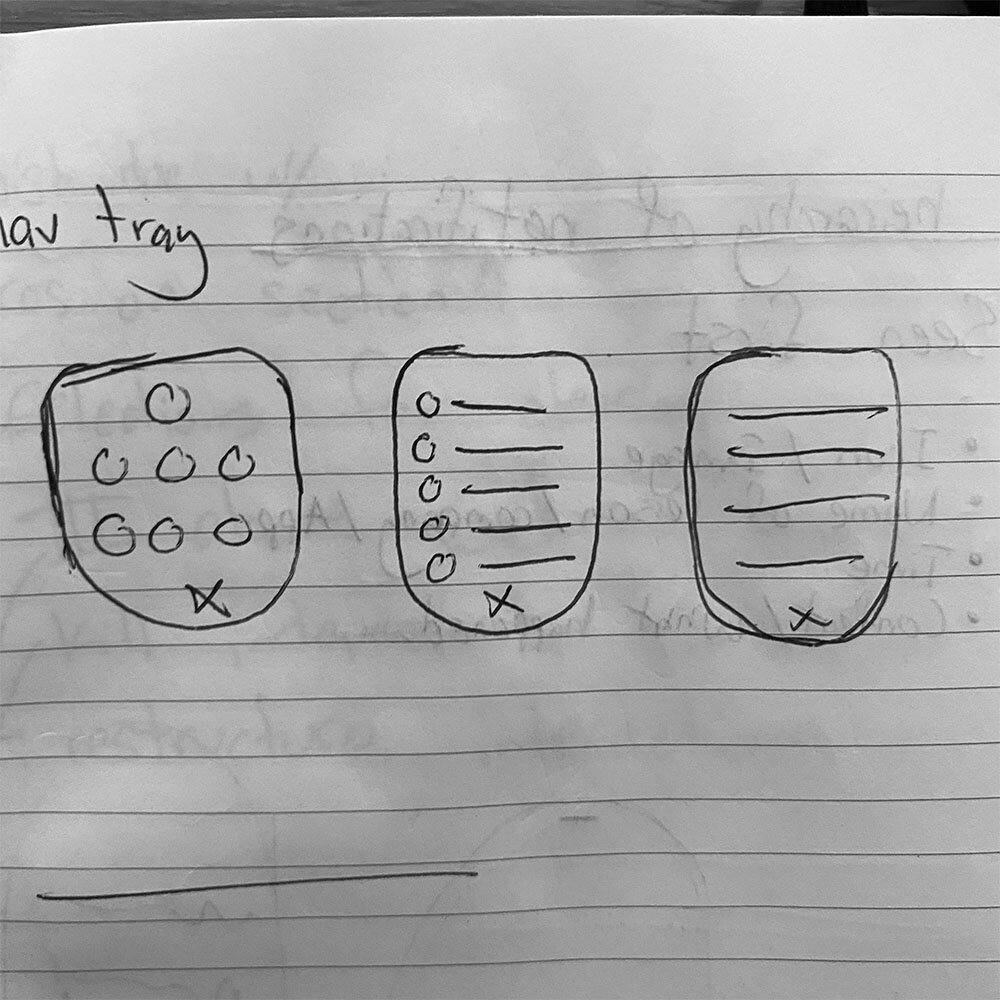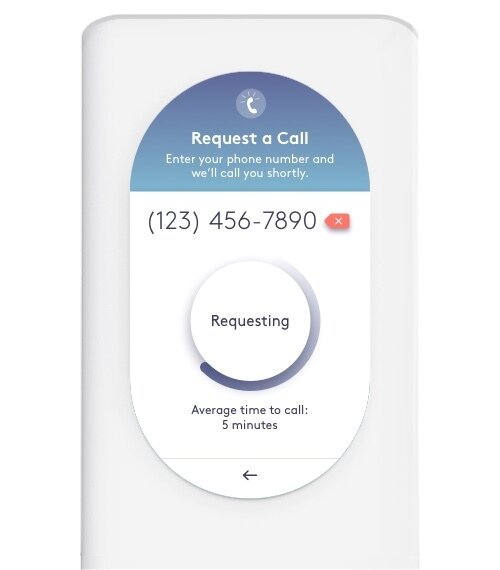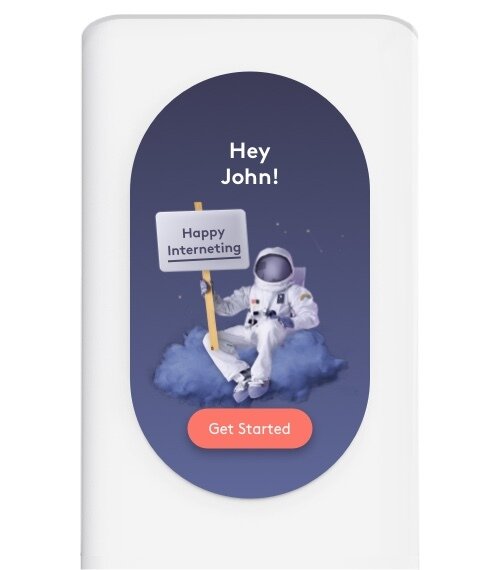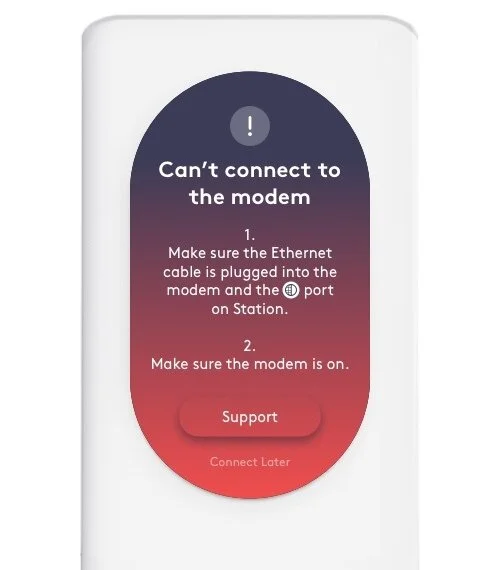Station 2.0
UI & UX Design
As a next generation router, Station raises the bar for what high performance and elegant service looks like.
Routers typically sit in the camp of cheap black boxes all the way up to alien monstrosities giving Sauron’s aesthetic a run for it’s money.
You’d place it in a closet or cabinet to never be seen from again.
Being hidden away contributes to poor reception and annoying tight spaced maintenance if something goes wrong.
Which left Starry with a question…
How do you get people to place the router in the open?

A beautiful design that blends into the room.
Gorgeous industrial design and clean UI seems like a winning combo, but that alone doesn’t build trust.
Continued free support is part of that process.
Station 2.0’s focus was keeping “across the room” legibility and providing worthwhile features that would drive users to interact either visually or through helpful actions.
A Dynamic Screensaver
Station’s home screen revolves around presenting network information in a dynamic and useful manor.
“Ambient” shows connected devices as revolving orbs that grow and shrink based on how much internet they’re consuming. This is your network’s live ecosystem at a glance.
The center “Health Score” is Starry’s thumbs up to the customer. In case of any issues, Station displays what’s wrong, how can I fix it, and makes sure access to support is always available.
The true white glove treatment.
Instant Support
Identifying what the issue is and offering an unobstructed path to support is one of Station’s most powerful features.
Valuing customer time is another. Station can reserve a spot in line and when support is ready, they’ll call you.
Gone are the days of hold music.
Device Profiles
Profiles help demystify what’s on the network.
The orbs playfully represent the type of device connected. While details like names, uptime, bandwidth usage, and connection type allow customers to carefully monitor.
Profiles additionally provide a convenient way for customers to set up parental controls and use on demand network pausing. For those hopefully rare groundings.